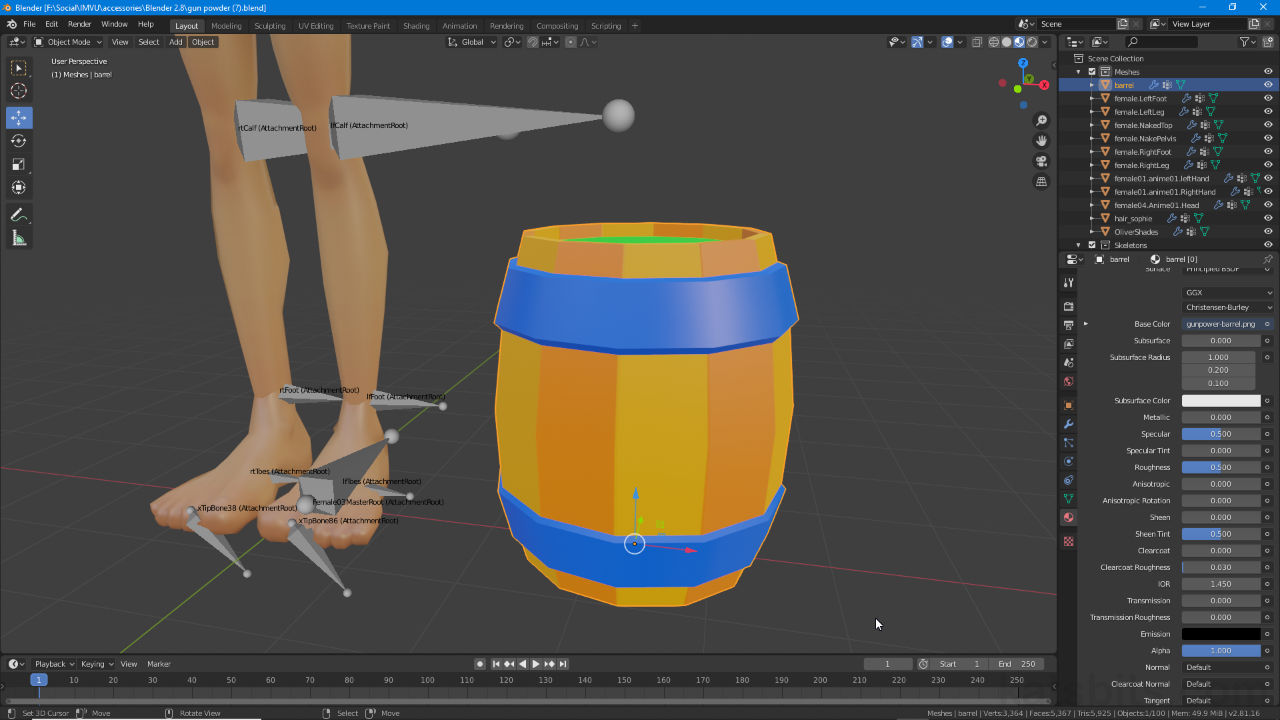IMVU Barrel (accessory)
Table of Contents
T’was in direst of nights a plot was afoot,
Barrels of power under Parliament put,
Alas poor plotters their scheme was undone,
By snitch from within who got them all hung.
Alight the Bonfires give praise to the King,
To whose glory the people must now sing.
Description
Twitch stream on making a small gunpowder barrel Accessory (can be worn similarly to a Pet!), an item that ordinarily would be a custom furniture item but instead used as an Avatar Accessory item (may include off-topic chat). To make the (gunpowder) barrel, first the default Cube is removed from the Scene and replaced with a Cylinder mesh (Add » Mesh » Cylinder), its properties and structure reduced to accommodate IMVU’s low-poly environment. Once done the mesh is edited and shaped by placing a limited number of Loop Cuts that define the barrel straps and overall shape, Scale being used to round the primitive to form a barrel.
Design note: to turn the barrel into a furniture item Append the mesh into the Furniture Starter File and Parent it to the Root node. Import this (FBX) into IMVU by deriving from the default furniture item (Mesh ID ‘0’).
A basic Node-based Material is added (which needs to conform to IMVU’s prerequisites), to which a pre-made image is assigned – this appears on the object initially because all Mesh Primitives generally include a basic UV map. Its also then properly UV Unwrapped in the UV Editing Workspace to fit the pre-made image mapped to the object. The final step is to then Append the barrel into the Accessory Starter File (female or male), position and prepare the mesh for export to FBX, which is imported into IMVU Create Mode and assembled before upload to the catalogue.
Duration: c. 1 hr 00 mins (1:00:00).
Suitable for: Beginners.
Source: KatsBits – barrel accessory.zip | c. 700KB (*.blend, *.png).
Product ID: 53495543
Design note: see links below for more on topics shown in the video;
– Setting up left or right mouse click.
– What is Mesh Smoothing?.
– The basics of Blender 2.8.
– Material basics, using Nodes in Blender 2.8.
– IMVU compliant material names.
– Using a 2-button Mouse with Blender 2.8+
Timestamps
Times are approximate;
• 04:30 – start & Intro
• 05:30 – Add Mesh & Editing
• 19:00 – Materials & UV Mapping
• 39:00 – Texture Editing
• 45:00 – Accessory Append, Prep & Export
• 52:00 – Import & Assembly