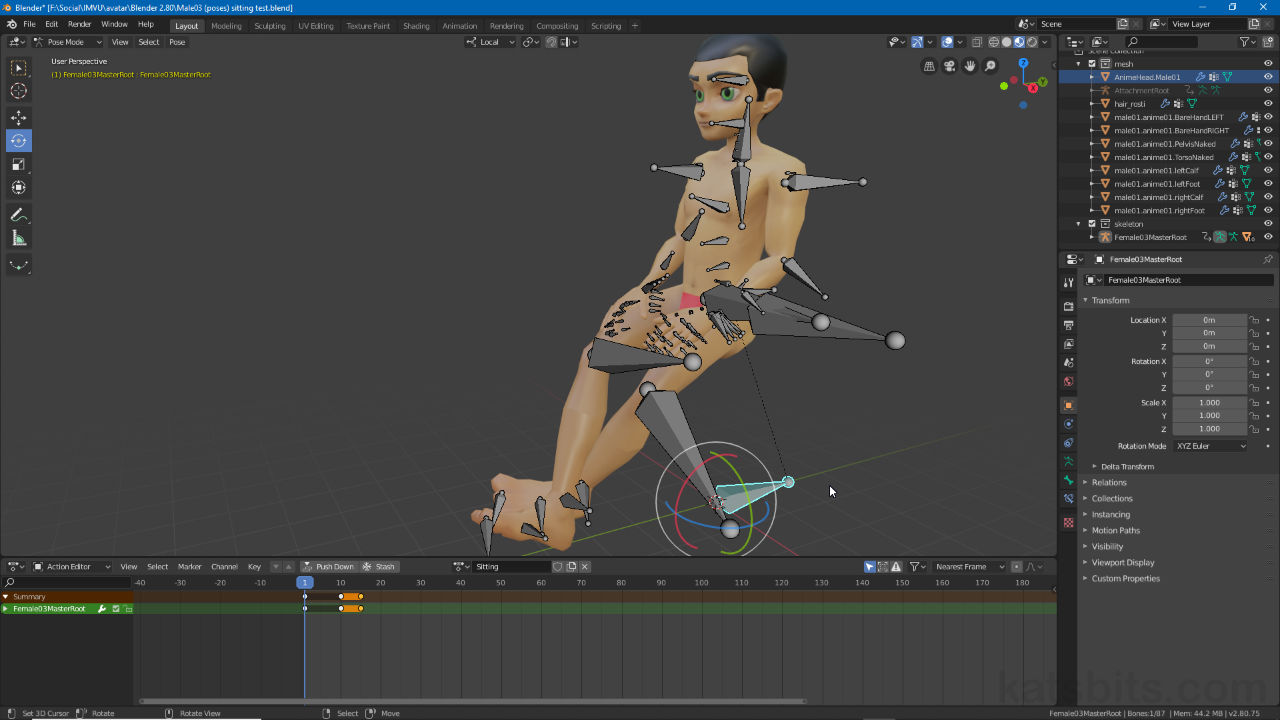IMVU Starter Files for Blender
Table of Contents
Starter files for making custom content for IMVU. Fully compatible with all versions of Blender from 2.8+ onwards (2.9+, 3.0+ and newer).
Important: Blender has minimum system requirements, see here for more information.
Download
See below sections for details on each file.
- Avatar Starter File | c. 8 MB.
- Alternative Pose Starter File (cf. more info below) | c. 3 MB.
- Alternative Clothing Starter Files (cf. more info below) | c. 2 MB.
- Room Starter File | c. 3 MB.
- Furniture Starter File | c. 4 MB)
About the Starter Files
A brief overview of the Start Files and what they can be used for as they’re not all the same, and some can only be used for certain types of product.
Important: on import to IMVU set Apply scale to 0.01 for all Starter File based projects.
Design note: generally speaking the avatar files should not be modified beyond their respective purposes as defined by the type of item being made as it may cause broken/unexpected results.
Taking a brief look at the Blender compatible IMVU Starter Files.
Avatar Starter Files
The AVATAR Starter File includes all the core avatar files necessary to create custom products related to the female and male avatars; Accessory, Clothing and (custom) Avatar Poses (static or statue and animated) for the avatar and avatar poses for rooms and furniture items. ZIP includes;
- Female04 (accessories).blend
- Female04 (clothing).blend
- Female04 (poses couples).blend
- Female04 (poses).blend
- Female04 (shapekeys).blend
- Male03 (accessories).blend
- Male03 (clothing).blend
- Male03 (poses).blend
- Male03 (shapekeys).blend
Important: to avoid problems and errors on import into IMVU, Armature (skeletal) bones are positioned based on product type or class and should not be modified beyond that necessary to create a corresponding pose or product. In other words, the Clothing Starter File(s) cannot be used to create avatar poses because bones are orientated for clothing (armature not being needed for IMVU), whereas the Pose Starter File(s) cannot be used to make clothing because bones are aligned to produce valid poses (meshes not being needed for IMVU). They are not interchangeable (see here for more).
The Starter Files are designed to aid production of specific types, or ‘classes’, of products. Due to the differences in how each product type is set up and functions in IMVU, the Starter Files are not interchangeable.
Alternative Pose Files
Due to the requirements mentioned above, the Avatar Pose Files can be confusing to work with because bones are not orientated as might be expected. To address this a set of Alternative Pose Starter File’s, for both male and female avatars, are available. Here the skeleton is shown with bones aligned to the avatar and colour-coded to make the rig easier to work with in the 3D View, Action and other editors; red for main torso, light/dark green for hands, black for bones that shouldn’t be moved or animated. Usage is per normal pose production; select a bone, manipulate (rotate) and insert LocRot (set automatically) into an Action (see here for more).
Additional note: The alternative Starter File for Poses only includes the necessary components to make female and male static and animated actions or item poses – use the available Accessory Starter File for accessories and Clothing Starter File for clothes items (see above).
An alternative set of Starter Files are available to make female and male avatar poses – avatar mesh (both female and male) is untextured for clarity [1] with bones showing as colour-coded in Pose Mode [2] – red for torso, light/dark green for hands, black for bones not to be animated, making it easier to distinguish at a glance bone selections in the 3D View and Action (or other) editors [3].
Overview of the alternative Pose Starter Files for Poses (both female and male avatars), how to make a sequence that can then be exported to FBX and assembled in IMVU create mode (derived from 10945930, Empty Mood).Longer overview of the Alternative Pose Start Files for Blender including making a static and animated pose that’s exported to FBX and assembled in IMVU (recorded live).
IMPORTANT: depending on the version of Blender used a bug prevents bones being selected once the Alternative Pose file is loaded – this happens regardless of the file being opened from the File menu or dragged and dropped into Blender. To fix this problem when using File » Open; in the Blender File View window that opens, click the ‘cog’ icon top-right [1] to access setting/properties and uncheck/disable Load UI (clear the check/tick) [2].
To reset the Alternative Pose File so bones become fully selectable, when opening the file disable Load UI [1 & 2] to ignore interface options that may cause issues. This will mean having to re-establish IMVU compatible settings; Scale in Viewport Display (set to 100.000) and Clip Start/End in View tab of the Sidebar.Alternatively once the file is loaded either; deactivate X-Ray [3] upper-right of the 3D View, or in Object Properties disable the In Front [4] option under Viewport Display. Bones should then be selectable.
There are a number of ways to enable ‘x-ray’ [3 & 4] like features in Blender that may conflict with each other. Disabling one or all of them fixes selection issues where conflicts occur.Alternative Clothing Files
The Alternative Clothes Files provide a means by which clothing items can be more easily tested in Blender to ensure they deform and articulate properly so clipping and other issues can be avoided in IMVU. To this end the starter files include a set of static poses that replicate the in-game defaults, the female and male in seated positions.
To use the Alternative Clothes File, in the Action Editor [1] set T.POSE as the initial pose around which the clothing item is made then when Weight Painting test the clothing items deformation and articulation by selecting each pose in turn Browse Action to be linked [2] list.
The Alternative Clothes File include a set of poses [2] that replicate the default ‘sitting’ poses for both female and male avatars.
To use the Alternative Clothes File build the mesh around the avatar as normal then select a static pose from those available to check mesh deformation and clipping.
Design note: the avatars initial pose in the Starter Files is referred to as a ‘T’ pose, a stance useful as a starting point because the mesh is generally at its most relaxed with minimal deformation kinks or distortions, especially under the arms, at the elbows or knees, pinch-points where the mesh can collapse in on itself when over extended or manipulated. In other words, poses start from a relaxed position that accommodates mesh stretch and collapse more-or-less in all directions.
The default stance the avatar is in serves a purpose in making it easier to deform and build upon (around) the avatar models, under the arms and between the legs in particular where space is restricted.

Shown in Blender using the Animation workspace, an example *.blend with sitting pose included with the IMVU Avatars zip file (pose example can be used with both female or male avatars).
Room Starter Files
The ROOM Start File contains the basic elements required to make an IMVU furniture room. This includes three seated, three standing avatars and node sets for pose spots, a set of simple block meshes, and a set of nodes representing the different aspects of a functioning furniture room, furniture, wall and ceiling nodes, camera and light. An example furniture room is also available made using the components included in the file.

Shown in Blender, the IMVU room starter file with six avatars (minimum number) – 3 sitting, 3 standing – nodes elements and basic room mesh.
Furniture Starter Files
The FURNITURE Starter File contains the basic elements required to make IMVU furniture products. This includes a seated and standing avatar and node set for pose spots, and a set of simple blocks and accompanying node/s for each, floor, wall and ceiling item. An example furniture item is also available made using the components included in the file.

Shown in Blender, the IMVU furniture starter file with female and male avatars plus basic elements.