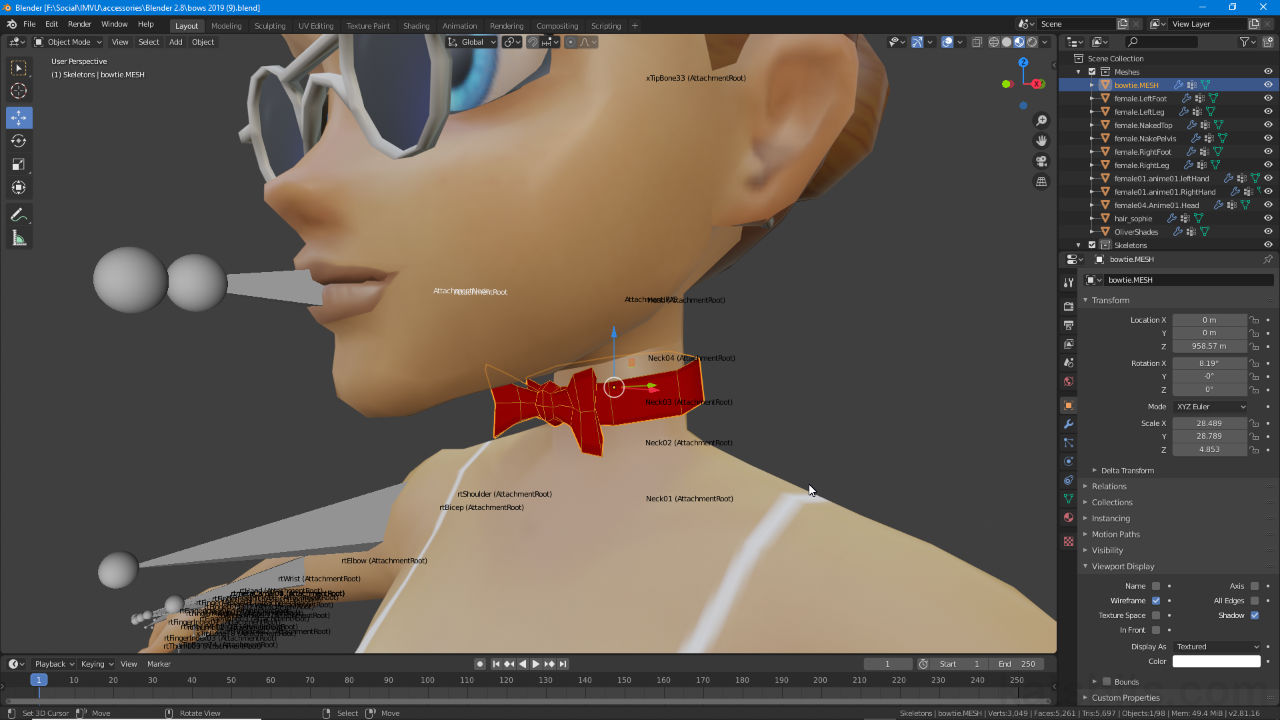IMVU Bow & Bow-Tie (accessory)
Table of Contents
Description
Twitch stream on making a simple Bow and then Bow-tie accessory using the Accessory Starter File (recorded live, may include off-topic chat). To make a simple bow the default Cude is first edited to remove three sides to create a basic ‘C’ shape that is further edited and shaped by adding a number of Loop Cuts. This is duplicated and mirrored with an additional Cube primate (Add » Mesh » Cube) forming the center knot. A node-based Material is then added to which a pre-made texture is linked and then mapped to the object once UV unwrapped in the UV Editing Workspace.
To create a simple Bow-Tie accessory item a cylinder (Add » Mesh » Cylinder) is added to accommodate the avatars neck then the project is brought into the Accessory Starter File using Append where it’s positioned, prepped and exported to FBX. This is then imported into IMVU Create Mode deriving from the default Accessory item (glasses) for assembly and publishing.
Duration: c. 1 hr 40 mins (1:40:00).
Info: 720p.
Suitable for: Beginners.
Source: Creatormas 2019 – Ep 1 (Bow Tie) | c. 700KB (*.blend, *.png).
Product ID: 47597550
Design note: see links below for more on topics shown in the video;
– Setting up left or right mouse click.
– What is Mesh Smoothing?.
– The basics of Blender 2.8.
– Material basics, using Nodes in Blender 2.8.
– IMVU compliant material names.
– Using a 2-button Mouse with Blender 2.8+
Timestamps
Times are approximate;
• 05:30 – Mesh Editing
• 25:30 – Materials & UV Maps
• 51:00 – Accessory Append, Prep & Export
• 1:04:00 – Import & Assembly
• 1:13:30 – Vertex Painting
• 1:21:30 – Re-export, Assembly & Upload