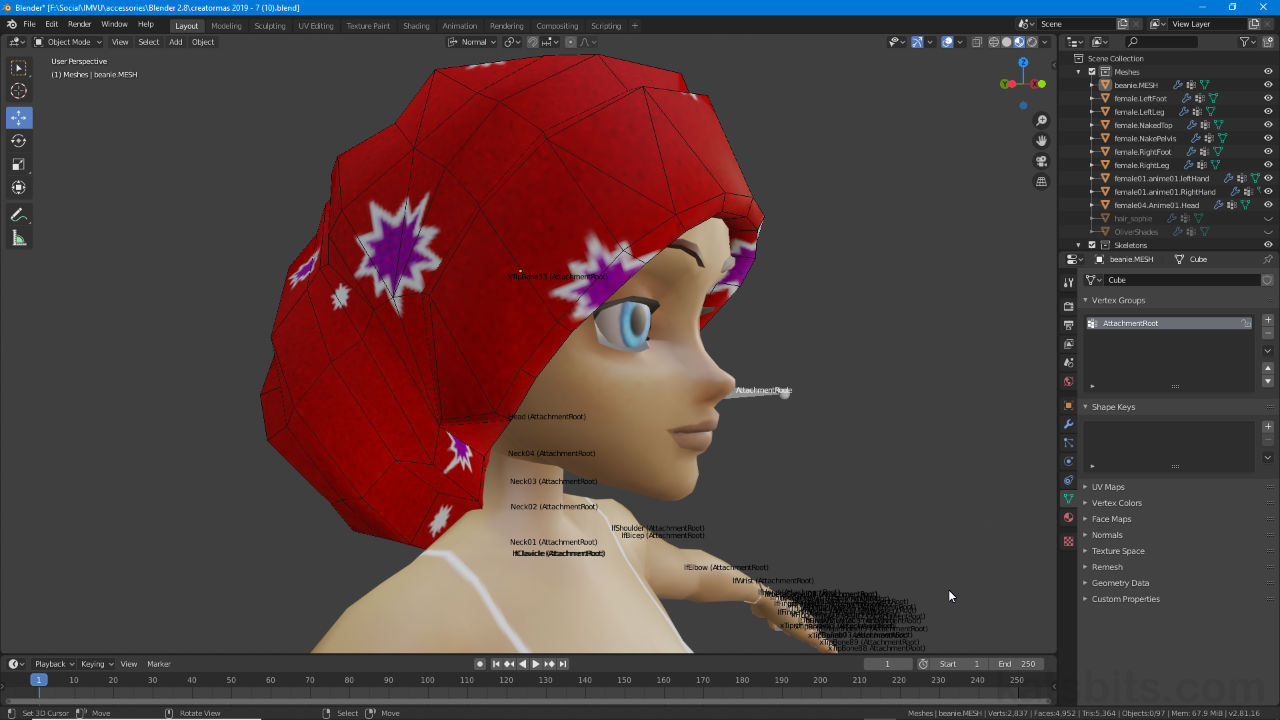IMVU Beanie/Hat (accessory)
Table of Contents
Description
Video #1: Twitch stream on making a Beanie hat accessory using the Accessory Starter File for Blender 2.8+ (recorded live, may include off-topic chat). To make a thick woollen style Beanie hat accessory item for IMVU a Cube object is added to the Accessory Starter File (Add » Mesh » Cube). Because this is essentially a clothing item the mesh primitive is positioned where it is to be used in IMVU, i.e. the avatars head. From there extra structure is added using Extrude and Loop Cut, gradually increasing detail as the mesh is shaped to form the shape needed. Once this point is reached Materials are assigned and UV map unwrapped using the UV Editing Workspace before an initial test FBX export to IMVU to ensure everything is correctly positioned.
Video #2: once the initial shaping and export/import and assembly in IMVU checks out the mesh is further edited and details added, cloth or fabric folds, that often requires faces to be reorganised to accommodate better structural flow (the direction/orientation faces are arranged to accommodate extra features). New additions are tested again in IMVU before using Vertex Painting to shade the mesh with darker colours to aid the impression or a three-dimensional structure.
Duration: total c. 3 hr (03:00:00).
Info: 720p.
Source: Creatormas 2019 – Ep 8 (Beanie) | c. 800 KB (*.blend, *.png).
Product ID: 47668815.
Design note: see links below for more on topics shown in the video;
– Setting up left or right mouse click.
– What is Mesh Smoothing?.
– The basics of Blender 2.8.
– Material basics, using Nodes in Blender 2.8.
– IMVU compliant material names.
– Using a 2-button Mouse with Blender 2.8+
Timestamps
Times are approximate;
Video 1
• 03:00 – Mesh Editing.
• 1:00:00 – Materials & UV Maps.
• 1:18:00 – Export, Import & Assembly.
Video 2
• 02:00 – Mesh Editing (cont..).
• 50:00 – UV Editing (cont..).
• 1:04:00 – Vertex Painting.
• 1:13:00 – Re-export, Assembly & Upload.