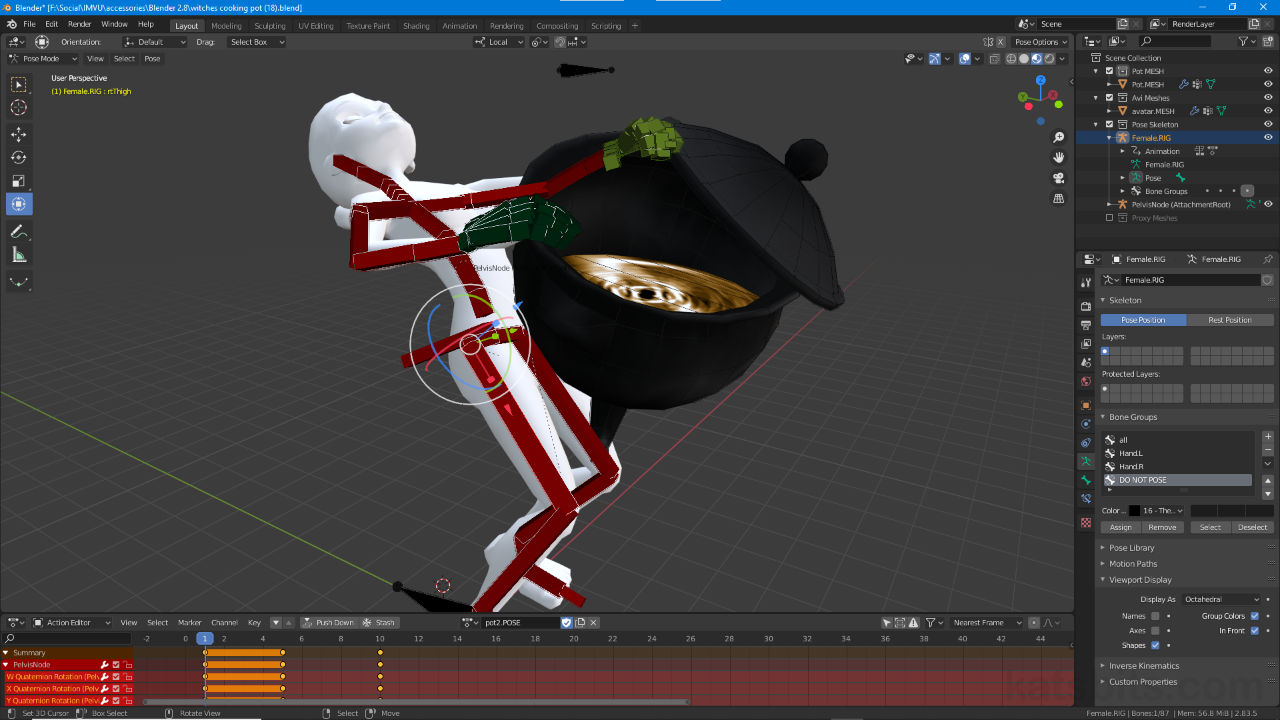Witches Crock Pot + Poses
Table of Contents
Videos
Modeling the Pot
Materials & UV’s
Custom Poses
Assembly in IMVU
Painting & Steam Effect
Furniture Item
Description & Info
In this set of videos for Creatween, ne Halloween, 2020 (Live recorded Twitch stream, may include off-topic chat), we take a look at using Blender 2.83 LTS, the Accessory, Pose and later Furniture, Starter Files to make different types of Witches Cooking or Crock Pot… a simple cauldron accessory with custom pose(s) and steam/smoke effect.
Important: the type of item initially made above, an accessory with poses or essentially a glorified ‘body-part’, may be subject to a bug when assembled in IMVU that causes custom poses to distort unexpectedly due to the avatar defaults not being overridden properly despite Composition being set to Replace and Disable Gaze activated. This is an issue with IMVU not Blender (assuming the file exported to FBX is inherently issue free).
Video I : in this first video the basic structures of the crock-pot are made using a UV Sphere primitive for the pot and Cube for the feet (Mesh » [object]) – it’s important to keep spherical shaped objects manageable by reducing the reduce the number of Segments and Rings (Add UV Sphere popup). The pot is meshed using the Accessory Starter File.
Video II : once the basic pot is shaped it can then be given Material assignments, that can also be used to aid selections when assigned strategically, using Shading Workspace, and UV unwrapped and UV Mapping using UV Editing Workspace where a spherical object can be unwrapped and adjusted using Pin to fix the position of UV vertices.
Video III : with the pot more-or-less in it’s final form it can be imported using Append into the Pose Starter File for custom pose creation. Using the Action Editor the avatar is posed in the 3D View and bone positions marked to the timeline, completing a sequence creating a static pose.
Video IV : now that both an accessory and pose version of the project is available they can be fully prepped for IMVU, exported to FBX and finally assembled in IMVU once imported – meshes auto-assemble, poses require the creation of actions, one per animation or pose.
Video V : using Blender it’s possible to paint textures directly onto the object in the 3D View using Texture Paint Workspace. The pot is also given a steam effect using a simple scrolling texture assigned to some flat plains.
Video VI : in the final video of the series the components made previously as re-tasked and assembled as a furniture item with custom poses. Once the pot mesh is Appended into the Furniture Starter File it’s prepped with seat spots that accommodate custom poses. The steam effect is also added.
Duration
– Video I : Meshing – c. 1 hr 10 mins (01:10:00).
– Video II : Materials & UVs – c. 1 hr 20 mins (01:20:00).
– Video III : Poses – c. 1 hr 30 mins (01:30:00).
– Video IV : Assembly – c. 1 hr (01:00:00).
– Video V : Extras – c. 1 hr 30 mins (01:30:00).
– Video VI : Furniture – c. 1hr 10 mins (01:10:00).
Info: 1080p.
Source: n/a.
Product ID: Crockpot Accessory, Crockpot Furniture.
Design note: see links below for more on topics shown in the video;
– Setting up left or right mouse click.
– What is Mesh Smoothing?.
– The basics of Blender 2.8.
– Material basics, using Nodes in Blender 2.8.
– IMVU compliant material names.
Timestamps
Times are approximate (chapter/timestamp markers).
Video I : Meshing – c. 1 hr 10 mins (01:10:00).
– 00:00 : Stream Start.
– 01:30 : Overview & Meshing.
– 22:30 : Adding Handles.
– 31:00 : Adding Feet.
– 58:00 : Editing the Lid (top).
Video II : Materials & UV’s – c. 1 hr 20 mins (01:20:00).
– 00:00 : Stream Start.
– 02:00 : Materials & UV Editing (1st pass).
– 20:00 : Editing Feet.
– 30:00 : UV Seams & Pinning.
– 55:00 : Texture Map Export.
Video III : Poses – c. 1 hr 20 mins (01:20:00).
– 00:00 : Stream Start.
– 02:00 : Overview, Prep & Export (1st).
– 48:00 : Pose File & Pose 1.
– 55:00 : Pose 2.
Video IV : Assembly – c. 1 hr (01:00:00).
– 00:00 : Stream Start.
– 01:00 : Overview & Assembly (1st).
– 13:00 : Pose Prep, Export & Assembly (2nd).
– 25:00 : Pose Export & Assembly (3rd).
– 38:00 : IMVU Studio Assembly.
– 48:00 : Pose Fixes & Assembly (4th).
Video V : Extras – c. 1 hr 30 mins (01:30:00).
– 00:00 : Stream Start.
– 01:00 : Overview, Accessory & Export (1st).
– 23:00 : Texture Painting.
– 44:00 : Texture Painting II.
– 1:00:00 : Steam Effect & Export.
Video VI : Furniture – c. 1 hr 10 mins (01:10:00).
– 00:00 : Stream Start.
– 02:00 : Overview, Append & Export (1st).
– 19:00 : Steam Effect & Export (2nd).
– 37:00 : Seat Nodes, Poses & Export (3rd).
– 58:00 : Materials & Assembly (final).
Twitch Alternatives
Video I, Video II, Video III, Video IV, Video V, Video VI (1) (2) & (3).