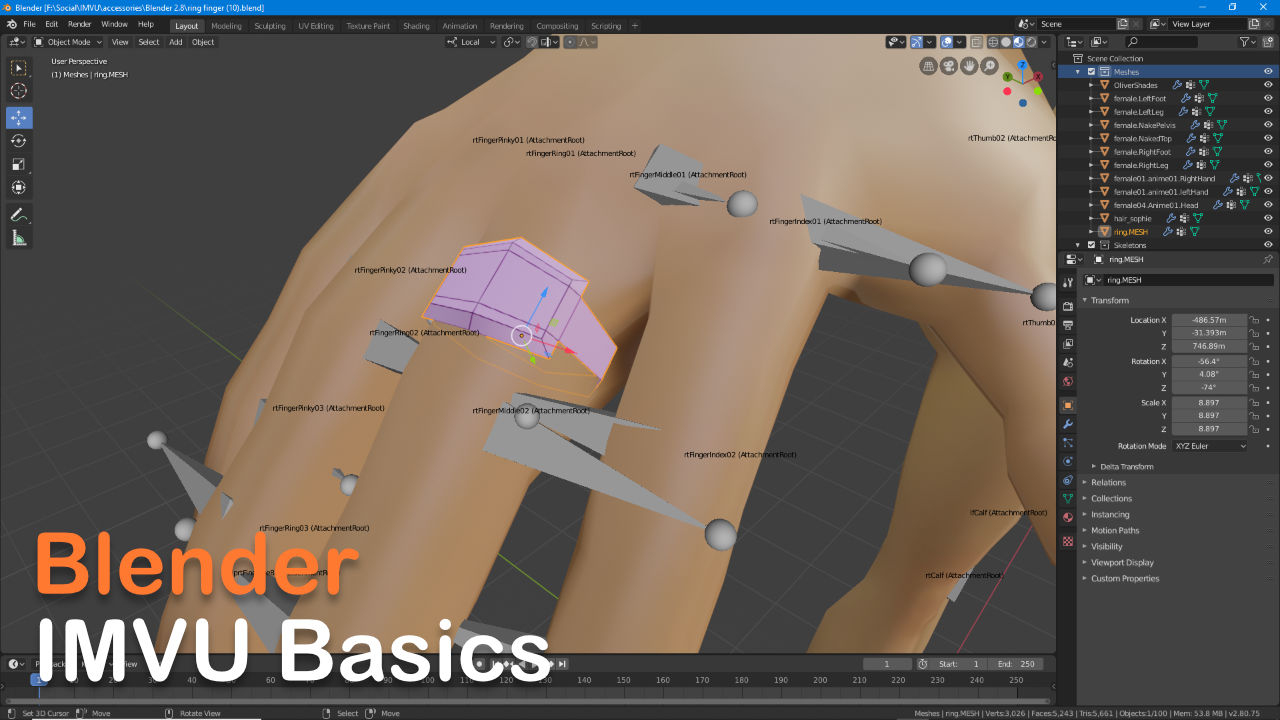IMVU 206 – Ring (accessory)
Table of Contents
Description
The next step up from Poses are Accessories, which means we need to look at basic editing in Blender. With this in mind, from the default scene in Blender we make a simple necklace or choker accessory that’s shaped, textured and UV mapped before being imported into the Accessory Starter File using Append where it’s positioned, prepped and exported as an FBX, before then being imported and assembled in IMVU.
Download: Starter Files for this exercise.
• Avatar Starter File | c. 8 MB.
Duration : c. 35:00 mins.
Info : *.mp4 | 1080p | c.160 MB.
Project file : katsbits – ring (zip c.1 MB – *.blend + *.fbx).
Product ID : 48600158.
Timestamps
Times are approximate;
(not available)
Design note: see links below for more on topics shown in the video;
– Setting up left or right mouse click.
– What is Mesh Smoothing?.
– The basics of Blender.
– Material basics, using Nodes in Blender.
– IMVU compliant material names.