Paint Minecraft Short Grass (+Alpha) in Blender
Table of Contents
Description
In this exercise we take a look at making a Minecraft style ‘short grass’ texture, that is a texture with alpha (transparency) that can be used for ground-standing billboard like ‘card’ scatter. Initially the material assigned to the default Cube is edited to include a 16 x 16 pixel image. The material is also configured for transparency. After checking and editing the cubes (default) UV mapping, the texture can then be painted, with alpha transparency.
Duration: total c. 20 mins (00:20:00).
Info: 1080p.
Suitability: Beginner+.
Source: KatsBits – Minecraft Short Grass (c. 150 KB, *.blend, *.png, *.tga).
Product ID: n/a.
Design note: a bit more information on painting a ‘short grass’ image to include alpha transparency using Texture Paint in Blender;
Blend Mode
When painting the alpha for a 16 x 16 pixel Minecraft style image in the Texture Editor (Texture Paint workspace), the material needs to be set up so Blend Mode uses Alpha Clip [1], and the corresponding Image Texture node has its Alpha output [2] linked to the Alpha input of Principled BSDF – without these in place alpha is shown in the Texture Editor but not in the 3D Viewport, which renders black where alpha should be.
Setting the materials Blend Mode [1] and Alpha [2] so transparency displays correctly in the texture editor and 3D Viewport as the image is painted.Alpha Cards/Billboards
Generally speaking, alpha transparent grass textures are placed on ‘cards’ that are crossed at 90 degrees to each other at their centres. This can present shading issues where faces are programmatically duplicated and flipped to generate faux two-sided meshes typical of this type of feature. In instances where two-sided materials are not supported, an external game engine for example, each card might need to be manually duplicated [3] – [Object Mode] – Object » Duplicate Objects – and its normal’s flipped [4] – [Edit Mode] – Mesh » Normals » Flip – so the two form a ‘front’ and ‘back’ face to the same card. Additionally, each card may need to be subdivided along the vertical centreline [5] so mesh shading doesn’t bleed across that delineation, leading to ‘ghosting’ or ‘light bleed’.
For game use ‘billboard’ or ‘card’ meshes typically need to be manually duplicated [3] and flipped [4] if proper two-sided materials are not supported…
… they may also need to be subdivided along the vertical centreline [5] to ensure they are properly lit in game.
Timestamps
Times are approximate;
– 00:00 : Overview, Cube Setup & UVs.
– 05:30 : Texture Paint & Image Save.
– 10:30 : Paint & Save Transparency.
– 17:30 : Card/Billboard Setup.
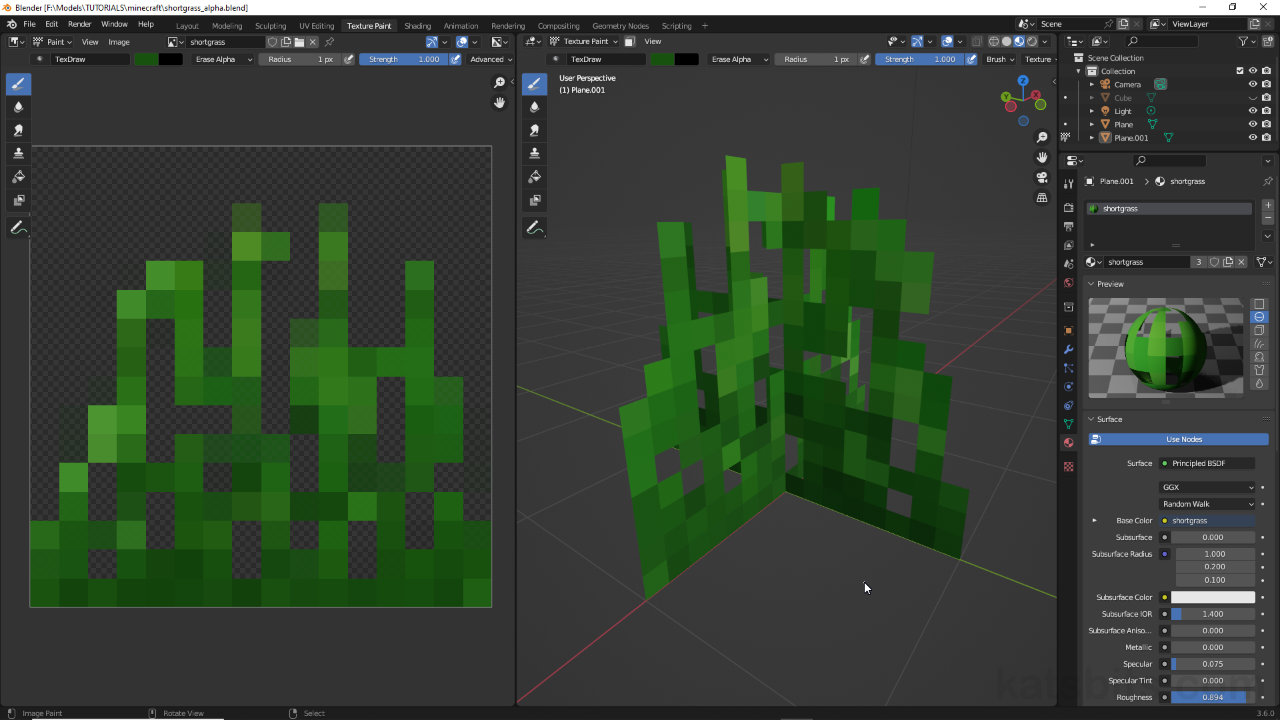
![[descriptive alt image text here]](https://www.katsbits.com/images/tutorials/minecraft/paint-minecraft-short-grass-blend-mode.jpg)


