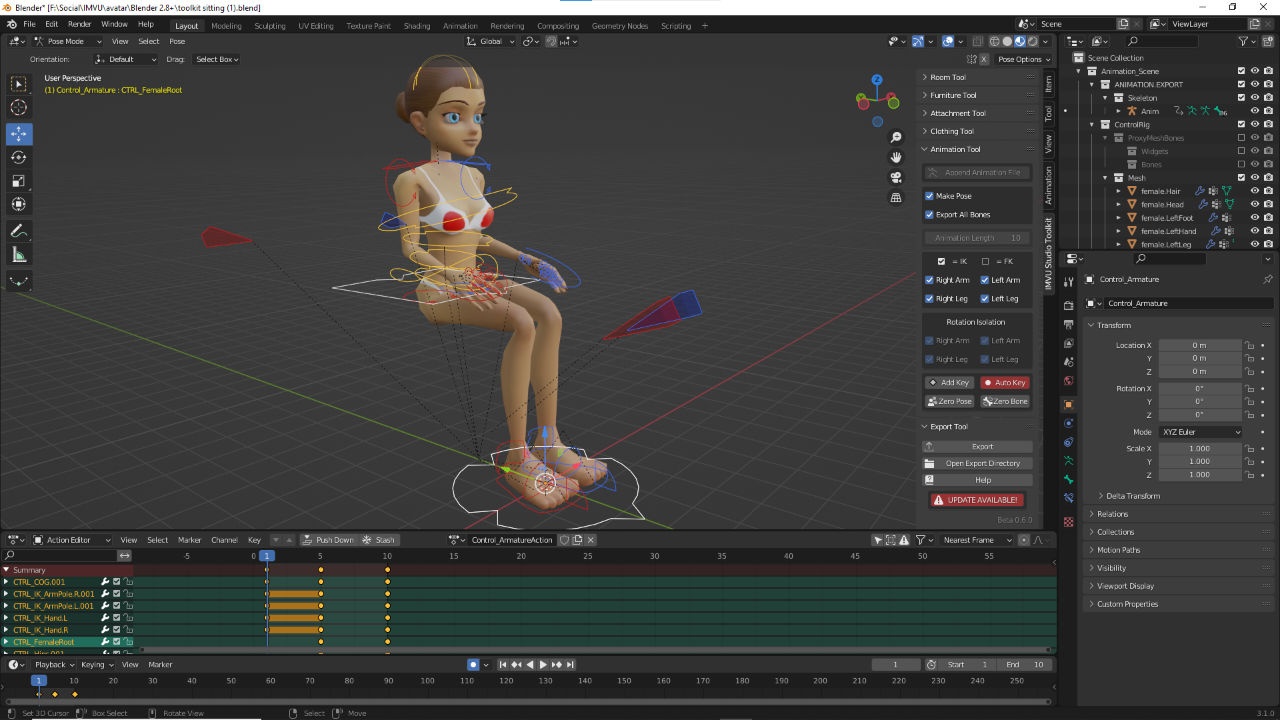IMVU Studio Toolkit – Sitting Pose
Table of Contents
Description
IN this exercise we take a look at using the IMVU Toolkit for Blender to make a seated or sitting avatar pose for IMVU. One the Animation tool loads in the avatar it is posed from its default upright standing position into a seated or sitting pose. This is then exported and assembled in IMVU Studio using the appropriate derivable.
Download: KatsBits – Toolkit Animated Pose (c. 1 MB, *.blend, *.fbx). Requires toolkit be installed. Open file in Blender 3.0+.
Product ID: Sitting Pose – 58928751 (Empty Mood).
Design note: notwithstanding the same considerations for static and animated standing poses discussed above, seated or sitting poses are subject to making sure, or being aware that poses (and animations) are rooted to a point located between the avatars feet [1]. This means when sat much of the avatars body is positioned behind this point, which may cause inadvertent clipping or intersections between avatar and furniture.
Sitting or seated poses are composed relative to the avatar’s origin located between the feet [1], which ensures characters don’t clip when seated or standing to interact with others.Pose Mode
The animation tool requires the animation rig, the wireframe objects and shapes, to be in Pose Mode. When initially selecting the rig if it highlights orange this indicates its in Object Mode not Pose Mode. To switch, ensure the rig is selected, then from the Interaction Mode selector, click Pose Mode. The rig will changes its appearance, different parts changing colour, indicating they can be selected, moved and posed for sequence creation.
Make sure to be in Pose Mode when using the Animation Tool.
Timestamps
Times are approximate;
– n/a