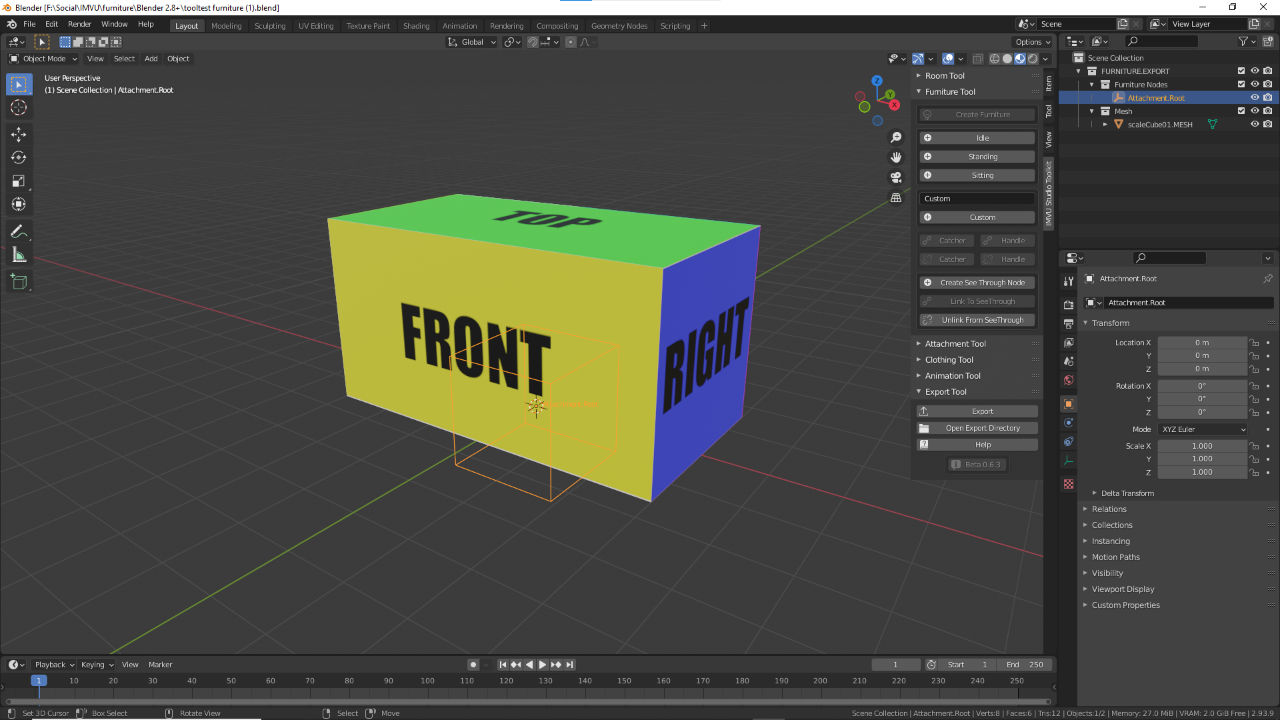IMVU Studio Toolkit – Furniture
Table of Contents
Description
Using IMVU Studio Toolkit we take a look at making a simple furniture item using the components dropped into the scene. First we use the initial items to ‘prove’ the process, then we take those same elements and make a very simple stool. After this is export and assembly tested in IMVU Studio a second time we add a seat node for final export, again using FBX.
Download: KatsBits – Toolkit Furniture (1 MB, *.blend, *.fbx, *.tga). Requires Toolkit to be installed. Open files in Blender 2.93 LTS.
Design note: using the Toolkit for IMVU basic furniture can be made with little complication. Keep the following in mind however;
Furniture Template
the Furniture Tool does not create finished furniture, i.e. it won’t create a ‘chair’, a ‘table’, a ‘Lamborghini’ or other finished product as the tool cannot know what type of item is wanted. To this end all that’s placed in the scene are the basic elements to build a functional product, something that can be placed on furniture nodes, moved and manipulated around a room. To make more complex meshes an in depth exploration of furniture meshing is necessary (materials, UV editing, texture baking etc.).
The Furniture Tool doesn’t make furniture items, it simply places the basic elements into the scene, the mesh being a base object that can be edited and shaped.Furniture Root Node
The root node (Attachment.Root) generally shouldn’t be moved from grid centre [12] once placed (0,0,0) as this location is used to correctly anchor items onto furniture nodes in rooms. The mesh however can be positioned anywhere relative to this point, notwithstanding its intended use, e.g. a chair pushed forward of the node so its back can sit flush against a wall [13].
The Furniture Tool doesn’t make furniture items, it simply places the basic elements into the scene, the mesh being a base object that can be edited and shaped.
Timestamps
Times are approximate;
– 00:00 : Basic Furniture Export & Assembly
– 04:00 : Basic Stool & 2nd Export
– 11:00 : Seat Node & Final Export