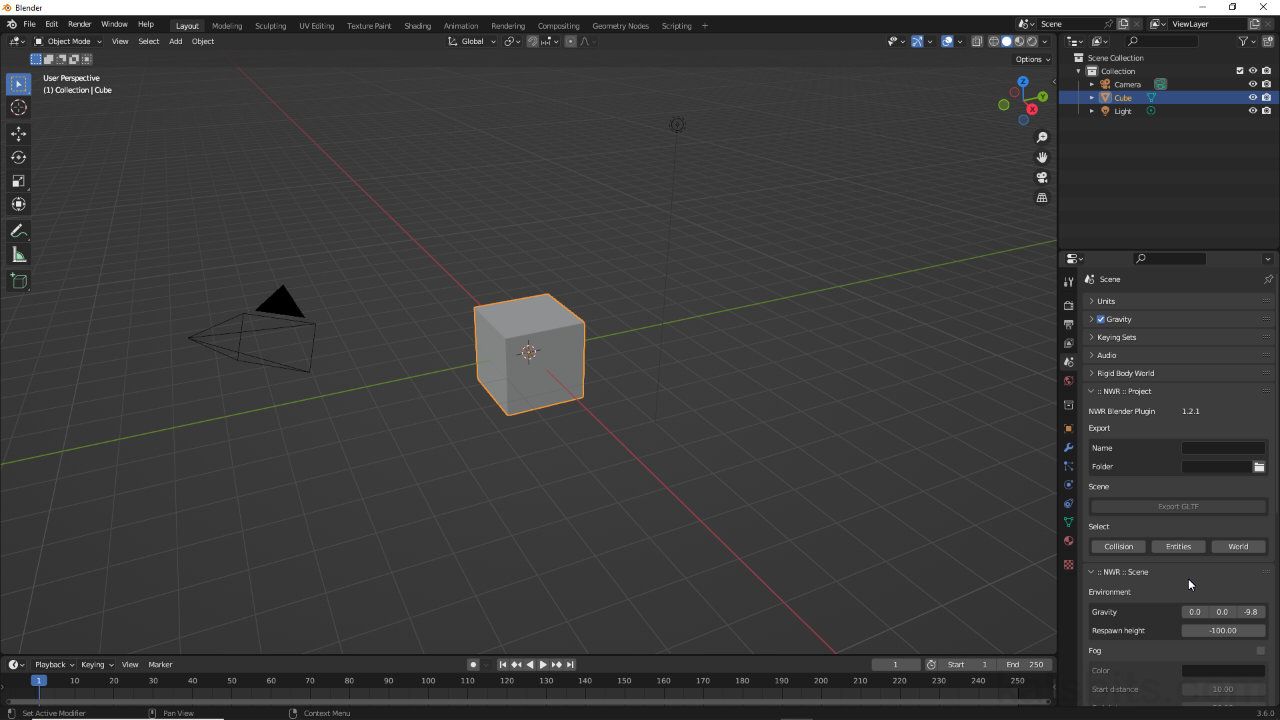Install Nowhere Toolkit for Blender
Table of Contents
Description
To build content for NOWHERE using Blender the toolkit first needs to be downloaded from the Google Drive repository and installed into Blender via Blender Preferences.
Download: NoWhere Blender plugin (c. 300 KB | *.zip).
Important: DO NOT EXTRACT the contents of the plug-in ZIP file, it needs to be installed as an intact ZIP file for proper functionality. To help in doing this it might be useful to enable File name extensions in Windows File Explorer – for Windows 10 and Windows 11 this option can be found in the View [i] tab of File Explorer; in the Show/hide column click the File name extensions checkbox [ii] to enable.
Enable File name extensions to ensure a ZIP file is being installed.
Design note: after downloading the *.zip file (see above), open Blender and click Edit » Preferences [1]. The Blender Preferences window will open. Here, click the Add-ons [2] menu option to expose the Install button [3] and click this to open the Blender File View window. Browse to the location nowhere-plugin[version].zip was saved [4], select the ZIP and then click the Install Add-on button to install [5]. Once done Blender will list the plug-in within Add-ons as Generic: NWR Scene Plugin. Close Blender Preferences. Finally, the tools will now be accessible from Scene Properties [6] labelled as :: NWR :: Project [7].
For more on the Blender toolkit refer to the World Builder Guide to NOWHERE documentation.
Add-ons and plug-ins are generally installed through Blender Preferences accessible from the Edit menu [1]. Once open, select Add-ons [2] then click the Install button [3] (only available when Add-ons is highlighted in the menu).
The Nowhere toolkit must be installed as an intact ZIP file, so select nowhere-plugin-[version].zip [4] and complete the process clicking Install Add-on [5]. Blender may take a moment to complete the operation.
Once the plug-in is installed, in Scene Properties [6] the tools can be found under NWR Project [7].
Timestamps
Times are approximate;
– 00:00 : Download
– 01:00 : Installation