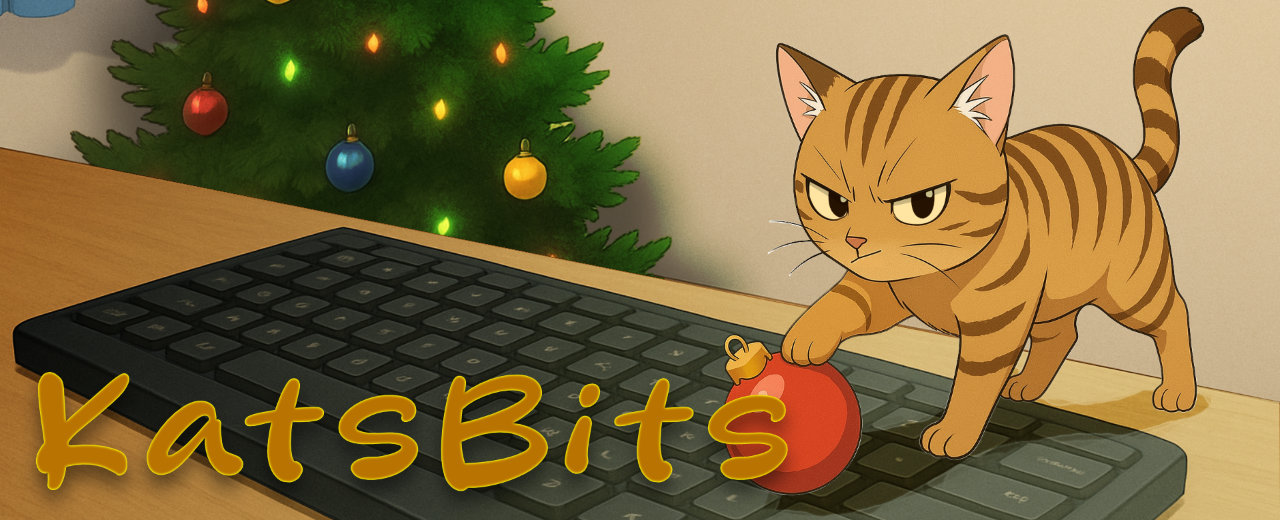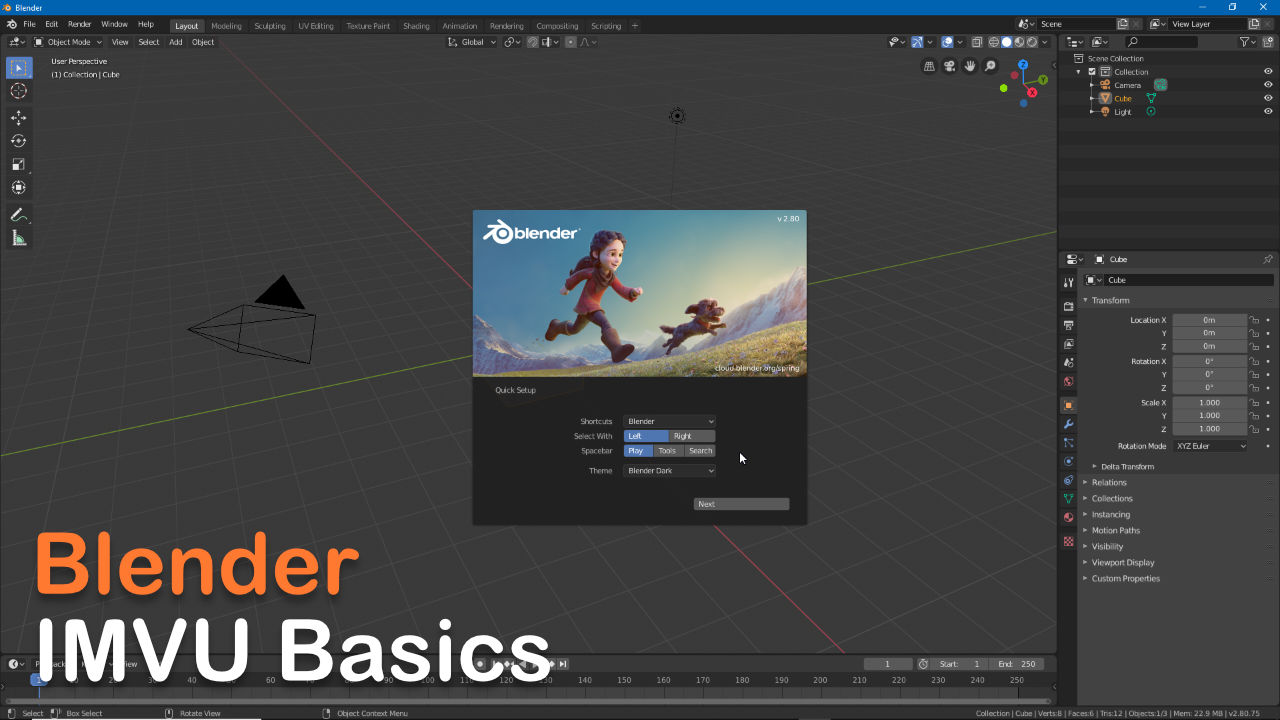IMVU 102: Brief Look at Blender
Table of Contents
Description
With Blender installed it’s time to double-click the Desktop icon and take a brief look at the interface and introduce the basics of navigation, core to being able to use Blender effectively to make and manipulate content for IMVU.
Duration: c.03:00 minutes.
Info: 1080p | n/a
Design note: depending on the version installed, the Splash or Start Screen where mouse-click preferences are initially set, may differ in presentation. They will however, included the same options and functionality as described above.
The initial mouse-click set-up and Splash Screens differ depending on the version used – shown above for example in Blender 2.93 LTS.
So too the navigation tools for the 3D Viewport may be in a different position across versions but will all function the same way.
Want More? see the IMVU Basics for Blender tutorial series free (incl. *.blend & .fbx example files)!