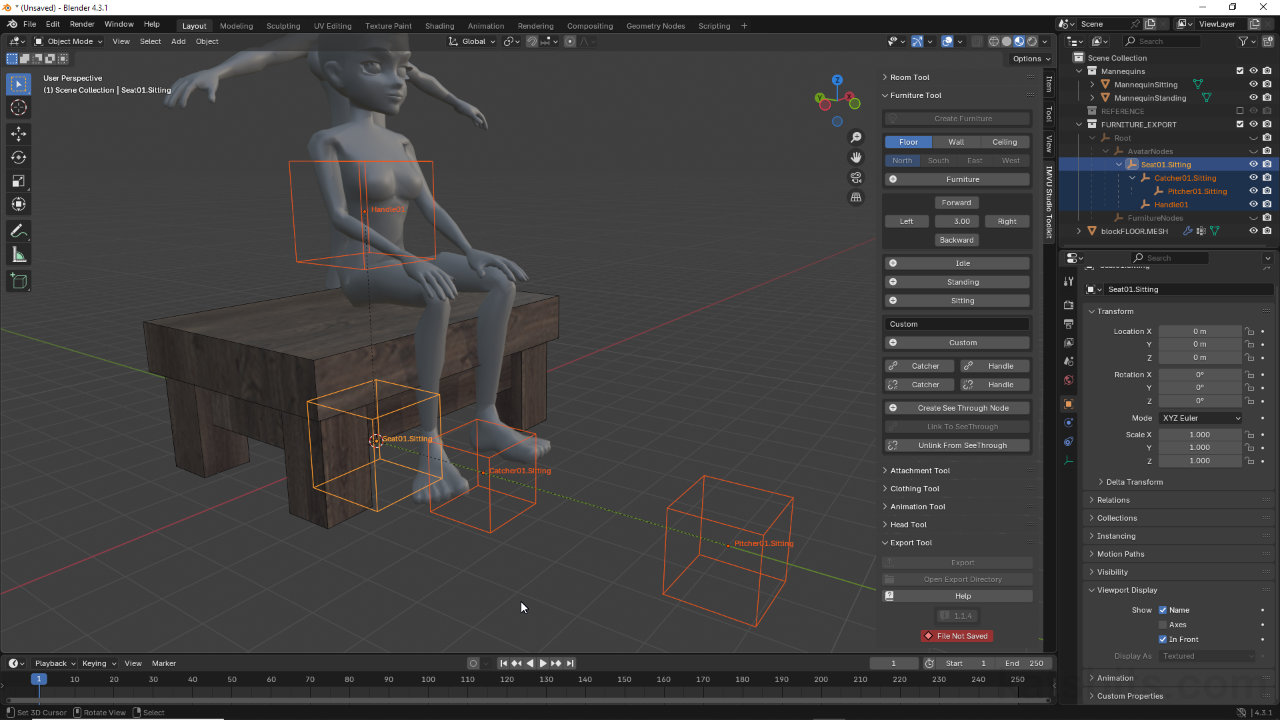Toolkit – Seat Node Names (Pose/Avatar Spots)
Table of Contents
In IMVU seat nodes are a point of contact avatars use to interact with rooms and furniture items in IMVU. They’re actually hidden from normal view so have to be secondarily indicated by a Handle, a graphic icon the User clicks to place their avatar. There are four node groups; ‘idle‘, ‘sitting‘, ‘standing‘ and ‘custom‘, each accommodates seat-based animations, actions, poses or positions, and although they all use the same nomenclature, their set-up differs slightly depending on what they’re for and what they’re meant to do.
Seat Node Names
For seating to function correctly in IMVU four components are needed per ‘set’, a;
• seat node – avatars default location.
• clickable handle – interactive visual aid.
• co-op node ‘A’ – co-op position for the User.
• co-op node ‘B’ – co-op position for a friend.
Important: depending on the type of product being made it’s possible to place just the seat node, IMVU will then auto-place the missing components omitted – the co-op and handle nodes.
That is, to use their proper naming, a;
• Seat
• Handle
• Catcher
• Pitcher
Seat Node Set
As rooms and furniture often have multiple seats or pose spots each ‘set’ has to be identified. This is done using a numerical append, an [n] value, that increases with the number of seat node sets, i.e. “01” for a single seat, through “999” for multiples;
• Seat[n]
• Handle[n]
• Catcher[n]
• Pitcher[n]
Or;
• Seat01(-999)
• Handle01(-999)
• Catcher01(-999)
• Pitcher01(-999)
Seat Node Type
As there are a number of different ‘types’ of seat node, they too need to be identified per ‘set’. This is done using a label appended to each node (except Handle), either;
• *.Idle
• *.Sitting
• *.Standing
• *.[Custom]
The presence of each label type then triggers an animation or event based on that label and what it signifies;
• *.Idle – auto-plays/overrides seat type.
• *.Sitting – seated or sitting avatar animations.
• *.Standing – standing avatar animations.
• *.[Custom] – user-created animations.
Important: the “Custom” labelling is a placeholder that in practice can be replaced with any compatibly formatted word or short phrase that typically corresponds with the triggered animation or parent item, i.e. *.Deskspot, *.Swimming etc.
A full seat node set that triggers the default animations when the avatar is stood up might then be;
• Seat01.Standing
• Handle01
• Catcher01.Standing
• Pitcher01.Standing
Similarly for each type; ‘Idle‘, ‘Sitting‘ and ‘Custom‘. In each instance these would then be included and set up based on the product, a furniture item would have nodes parented to Root, or a room with nodes parented to skeleton.Room depending on what type of interaction was needed.

A full set of seat nodes, in the case to trigger the default ‘sitting’ avatar animations when the seat spot is clicked by the user in IMVU (furniture item placed in a room).