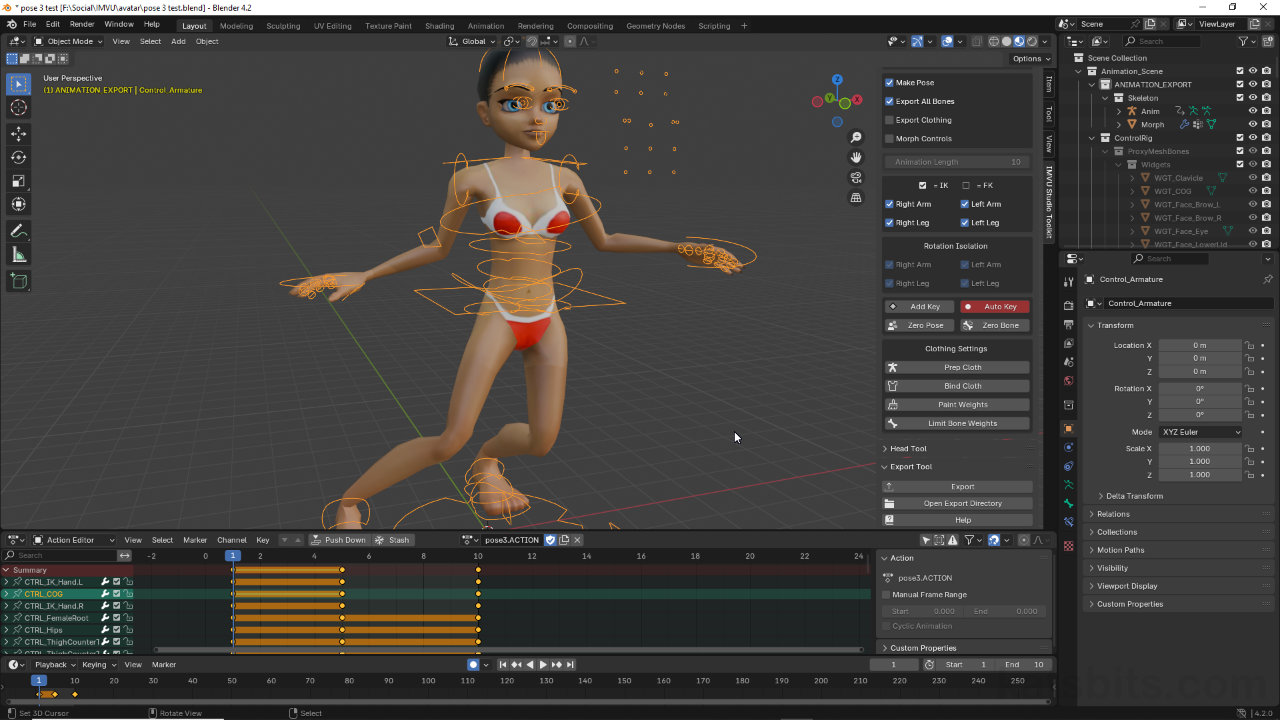Toolkit – Action Name in Blender
Table of Contents
Description
When creating custom avatar poses for IMVU it’s possible to inadvertently overwrite existing or previously exported FBX animations because the file name is derived from the Action sequence label in Blender, by default Control_ArmatureAction. To prevent this, each new Action can be given a new name or label that in-turn will then be used to define the FBX file name on export using the Toolkit.
Duration: total c. 5 mins (00:05:00).
Info: 1080p.
Suitability: Beginner+.
Source: n/a.
Product ID: n/a.
Design note: some additional considerations to think about making static or animated avatar poses for IMVU in Blender using the Toolkit;
Fake User
As a general rule of thumb when making animations make sure to enable the Fake User [1] option to ensure sequence data is saved with the *.blend, especially when a project includes several sequences; typically Blender only keeps the active data set/sequence when a file is saved and/or re-opened unless Fake User is on (data or sequences without a Fake User can be lost).
Enabling Fake User [1] ensures sequences are retained in the *.blend file even if they’re not being used.Animation_ vs Pose_
Depending on what’s being exported the resulting FBX file will be prepended “Animation_” or “Pose_“. Animation_ signifies an avatar animation of any duration or length, IMVU project size limits notwithstanding. Pose_ identifies a sequences containing, or resulting in, a single-framed ‘static’ avatar pose. Both are created and exported using the Animation Tool. For a static pose ensure Make Pose [2] in enabled, and for both, optionally Export All Bones.
To export an animation or a pose set the export options, Make Pose and/or Export All Bones [2].
Timestamps
Times are approximate;
– n/a