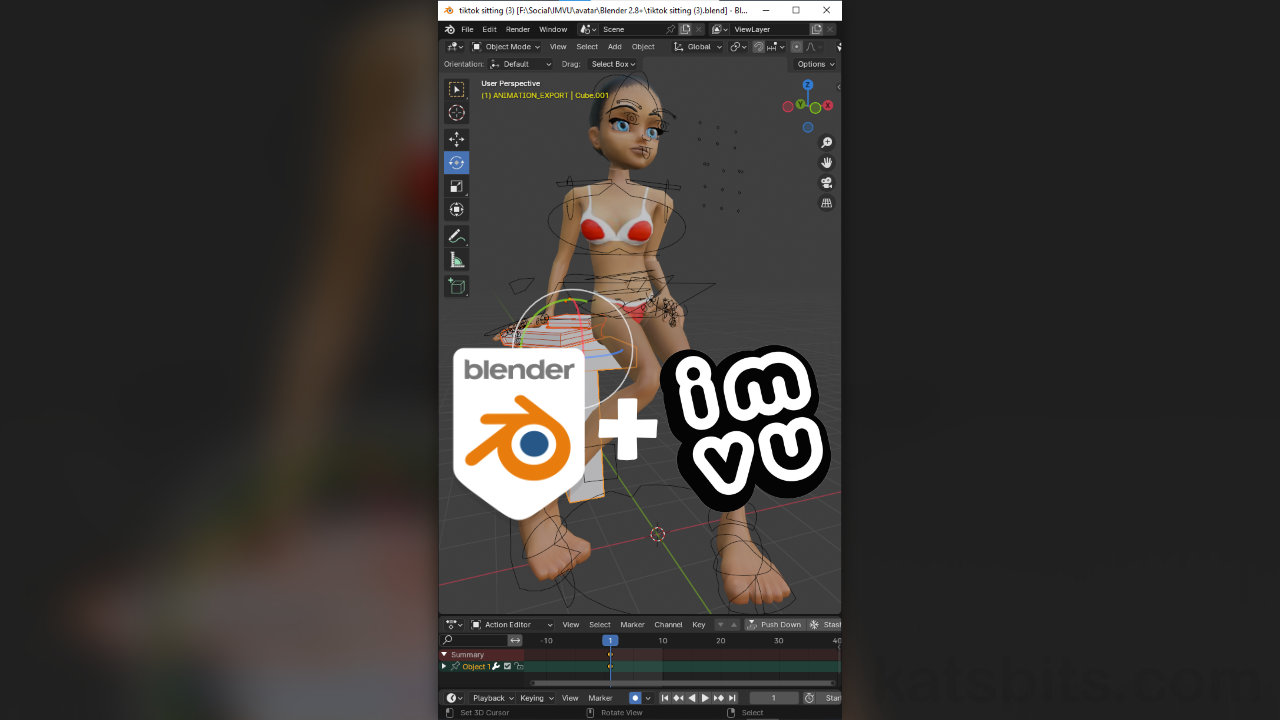Custom Sitting Pose for IMVU
Table of Contents
Description
Continuing our look at making custom avatar poses for IMVU using the Toolkit for Blender. In this exercise we make a custom seated or sitting pose using the Animation Tool. With Toolkit open (View » Sidebar or N) an instance of the Animation Tool is dropped into the scene for posing. First we need to ensure we’re in Pose Mode (Ctrl + Tab), and that Auto Key is set. Once done, the avatar rig can be manipulated to create an Action by selecting individual control elements to create a Pose. This can then be exported to FBX using the Toolkit’s exporter as a static or statue pose. For assembly in IMVU Studio, using the Empty Mood (10945930), an Action has to be manually create that’s triggered using stance.Idle. Once completed the project is uploaded to IMVU.
Duration: total c. 45 mins (00:45:00).
Info: 720p (W: 720 x H: 1280 – vertical/portrait).
Suitability: Beginner+.
Source: KatsBits – Custom Sitting (c. 900 KB | *.blend, *.fbx).
Product ID: Custom Sitting (68164814).
Design note: some addition considerations to keep in mind when making custom sitting poses;
IK Control Chain
As a general rule, when using the Animation Tools default Inverse Kinematic (IK) mode, the avatar is articulated using a set of master controls located at the hands and feet [1], that in-turn manipulate each respective limb to varying degrees depending on where in the bone-chain articulation occurs; CTRL_IK_Hand.L/R moves each respective arm up to the shoulder (most » less » least influence), CTRL_Foot.L/R manoeuvres each leg up to the hip joint (most » less » least influence). In other words, limbs are posed from the ‘end’ point rather than changing individual bones.
Aside: to move individual bones about their joints, disable the Left/Right Arm and Left/Right Leg options under Rotation Isolation – the corresponding Right/Left Arm and Right/Left Leg options under IK may also need to be disabled else default IK behaviour overrides these settings.
The control elements of the skeletal rig [1] influence each limb to varying degrees up the bone chain, most near the control (L/R hand/foot) to least furthest away (L/R hip/shoulder).Pose Derivable
When assembling a pose or avatar animation in IMVU, the Empty Mood, 10954930, is a quick way to test the project to make sure it works as expected. As a product however, Empty Mood poses are triggered automatically when such items are used (activated by stance.Idle, stance.Sitting or stance.Standing only), they cannot be manually activated. To set up a manually activated [2] pose or animation then, use an avatar derivative, either 80 (female) or 191 (male), the base avatars, or an Empty Derivable, clothing or similar avatar product (assuming pose is not for a furniture item or room).
Setting up a manually triggerable pose [2] means using an ‘avatar’ base product of some type, for example Empty Clothing.
Timestamps
Times are approximate;
– 00:00 : Intro & Scene Setup
– 02:00 : Pose Tool
– 09:00 : Pose Fingers & Legs
– 18:00 : Furniture Pose
– 25:00 : Furniture Proxy Stool & Books
– 32:00 : Prep & Export
– 37:00: Studio Assembly (Pose Only)
– 41:00 : Product Info & Submission