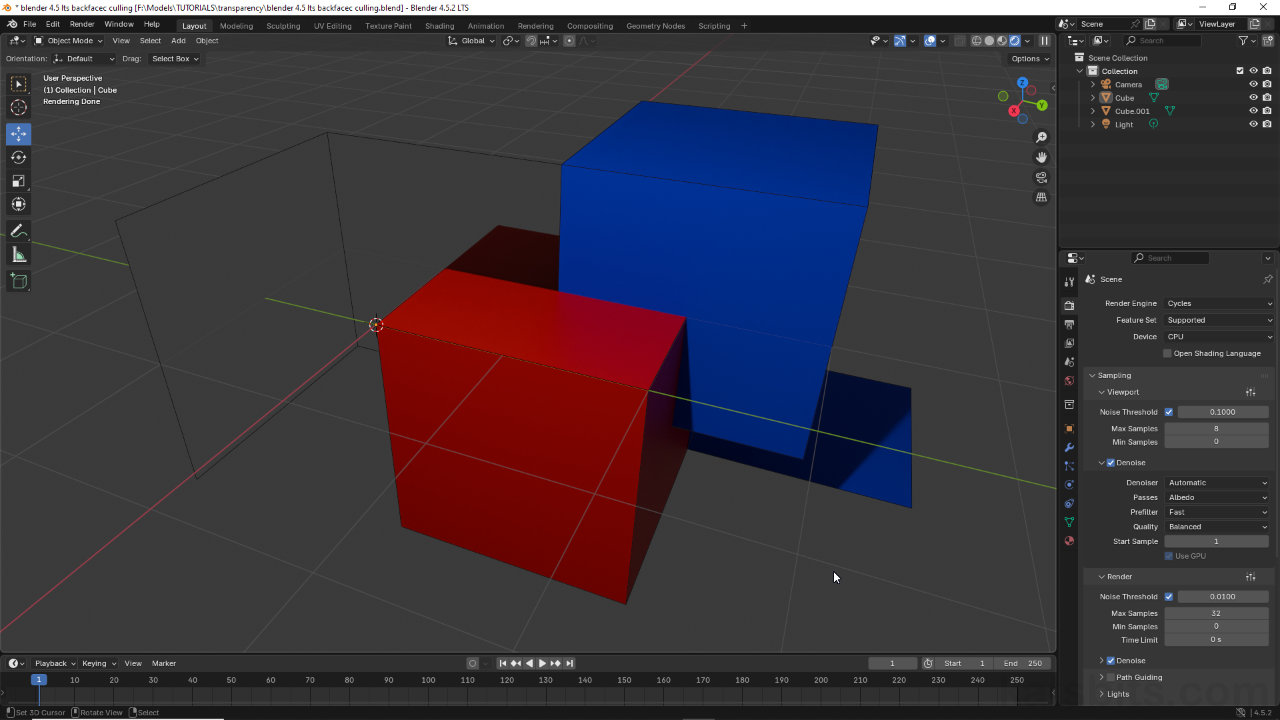Blender 4.5 LTS – Backface Culling in Cycles
Table of Contents
Description
For Blender 4.5 LTS, Backface Culling in Cycles render engine works the same way it does for previous versions post 4.2 in that it requires a specific material node setup to force backward facing surfaces (backfacing) to be rendered transparent and effectively ‘culled’. This is done using the Transparent BSDF and Geometry nodes.
Duration: total c. 5 mins (00:05:00).
Info: 1080p.
Suitability: Beginner+.
Source: n/a.
Product ID: n/a.
Design note: additional considerations setting up Backface Culling in Cycles;
Material Properties vs. Nodes
Using the material node approach to backface culling, the effect will be enabled in both Material Preview and Rendered viewport display modes, avoiding the need to turn on Backface Culling via the Camera in the selected materials properties (Material Properties), which would then obligate disabling one or the other set-up depending on the active display mode.
Backface Culling can be enabled in Material Properties by toggling the Camera option under Settings. With this enabled meshes will only appear backface culled in Material Preview display mode.
Timestamps
Times are approximate;
– n/a