Couples Furniture for IMVU
Table of Contents
Description
In this TikTok live stream we continue with the couples pose project, now using them to make a furniture item. For this project the Furniture Tool is used. With new project dropped into the scene the tool is used to add two sets of seat nodes configured to reference the previously created poses. Once done, the project is exported and assembled in IMVU Studio using the Empty Furniture derivable, with a set of Action and Ensemble components similarly configured to use the corresponding avatar poses.
Duration: total c. 1 hr (01:00:00).
Info: 720p (Vertical/Portrait W:720 x H:1280).
Suitability: Beginner+.
Source: KatsBits – Couples Pose Furniture (c. 2.5 MB | *.blend, *.fbx, *.png).
Product ID: Couples Furniture (PID 68007527).
Design note: some additional information to keep in mine made furniture items that use custom seating and poses;
Seat Node Names
To make use of custom avatar poses furniture needs to be set up in a particular way so IMVU understands which seat node is associated with what custom avatar pose. With this in mind, when adding seats, and using the Custom seat node button in the Toolkit, ensure that any custom seating has an append that identifies it as a non-standard avatar spot, i.e. not *.Sitting, *.Standing, *.Idle, and that, where two or more seats are used, each set also carries a unique identifier. For example, adding two custom seat sets labelled “Couples” would place;
• Seat01.Couples
• Handle01
• Catcher01.Couples
• Pitcher01.Couples• Seat02.Couples
• Handle02
• Catcher02.Couples
• Pitcher02.CouplesWhat IMVU sees here translates to two seat nodes, Seat01 and Seat02, referencing the exact same custom avatar pose, so when the product is assembled, both seat spots will activate the same custom pose, i.e. whatever *.xaf file is associated with “Couples”.
While this is desirable when seating might need to use the same sitting pose for example, where seats should use different poses, IMVU has to be able to identify them and correctly match the correct pose with the corresponding seat node. This is done by making the seat node appends unique to each instance [1]. For example;
• Seat01.CouplesBecomes;
• Seat01.Couples_aThe full set then being;
• seat01.Couples_a
• Handle01
• Catcher01.Couples_a
• Pitcher01.Couples_aA second set;
• seat02.Couples_b
• Handle02
• Catcher02.Couples_b
• Pitcher02.Couples_bAnd so on for each unique set that’s to reference a unique pose.
Each seat that’s to reference a custom pose needs to be identified uniquely [1], this can be through use of a different label or name for each node – ‘leaningpose’, ’tiltingpose’ etc., or just adding a non-repeat letter to a group label, e.g. pose_a, pose_b, pose_c etc.Action Trigger/Name
Once the furniture and pose files are imported into IMVU Studio, to set the product up correctly so IMVU knows what pose links to which seat spot an Action is needed, one per seat spot/avatar pose combination (assuming unique poses per each seat spot), that uses a specific nomenclature for the Actions Name/Trigger element like so;
Important: the Name/Trigger in IMVU Studio, and seat node names in Blender, are cAse SenSiTiVe. Seat node appends, and the custom Name/Trigger should also be Capitalised (upper-case first letter).• stance.[Customlabel_(optional)uniqueID]Continuing from the above, “Couples” would be;
• stance.Couples_aOnce an Action is created then, enter an appropriately formatted Name/Trigger [2], e.g. stance.Couples_a, then in the Action’s Ensemble, set the accompanying avatar pose as the Skeletal Animation asset [3], e.g. Anim-pose_1.xaf as shown below. Once in place, whenever an avatar uses the spot, the corresponding avatar pose will be shown.
Important: the name/label of the avatar pose file (converted *.xaf from the imported FBX) does not need reflect the name/label associated with the seat node or the trigger, it may cause issues if they are.
The Action in IMVU Studio needs to be formatted properly, typically stance.[Customlabel_(optional)uniqueID] [2], to activate or trigger the pose file (*.xaf) associated with the corresponding Ensemble [3].
Timestamps
Times are approximate;
– 00:00 : Intro & Scene Setup
– 06:00 : Furniture Tool
– 18:00 : Couples Seat Nodes
– 26:00 : Furniture Prep & Export
– 33:00 : Mesh Assembly
– 37:00 : Pose #1 Assembly
– 39:00 : Pose #2 Assembly
– 46:00 : Upload & Publishing
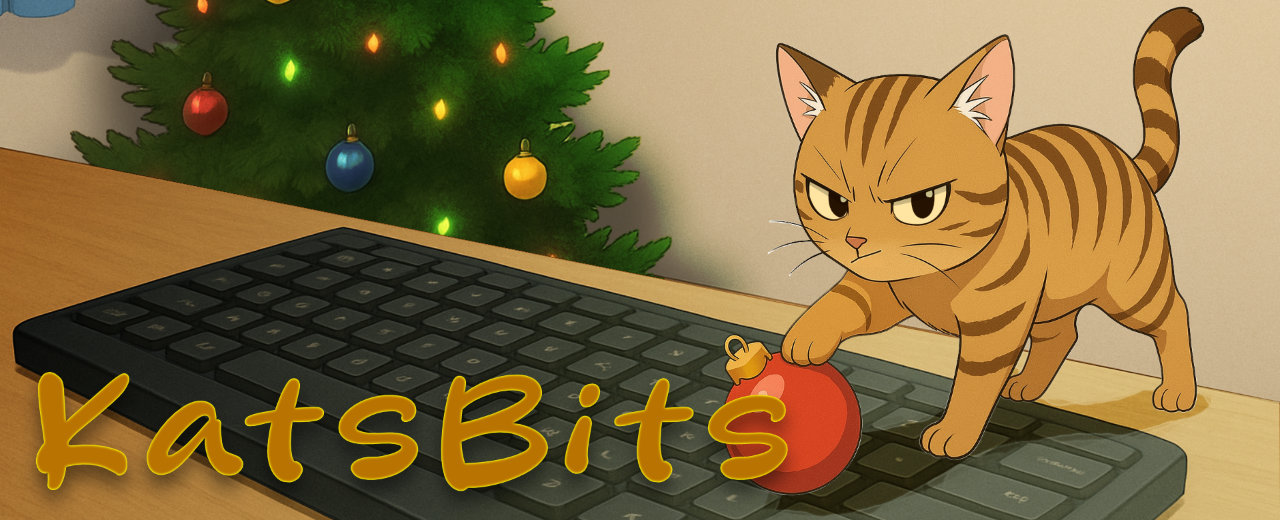
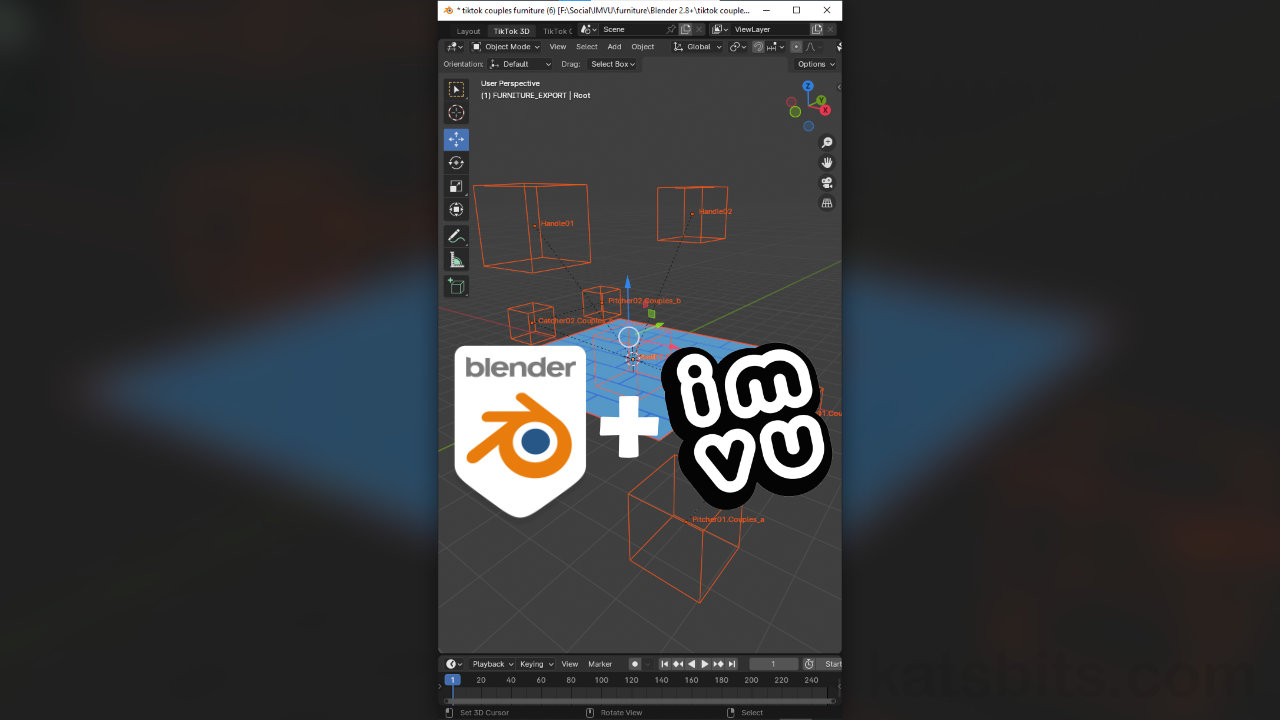

![[descriptive alt image text here]](https://www.katsbits.com/images/tutorials/imvu/couples-furniture-action-name.jpg)
