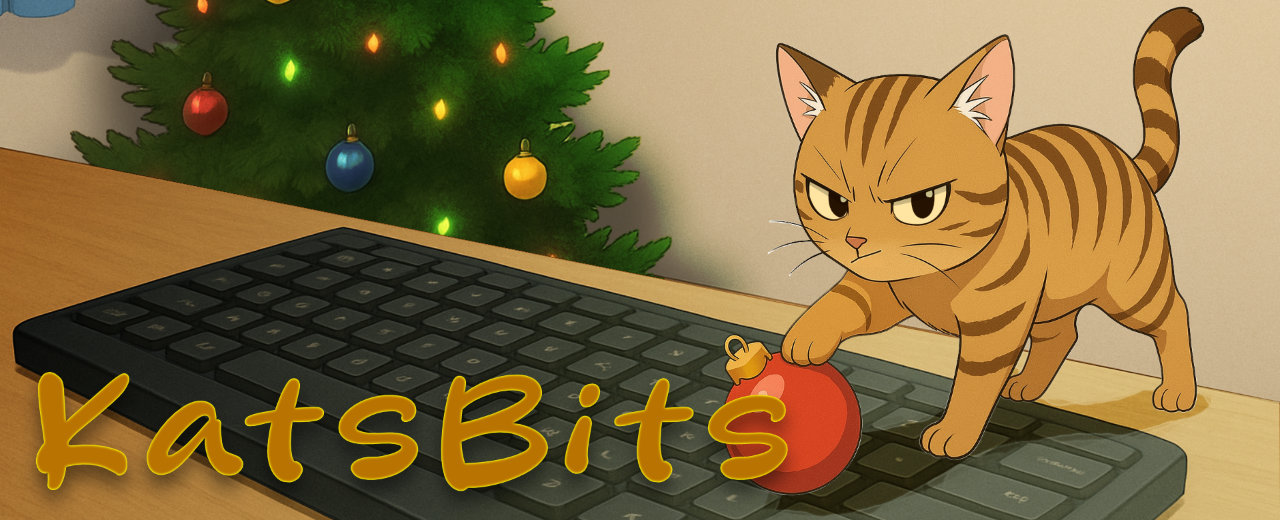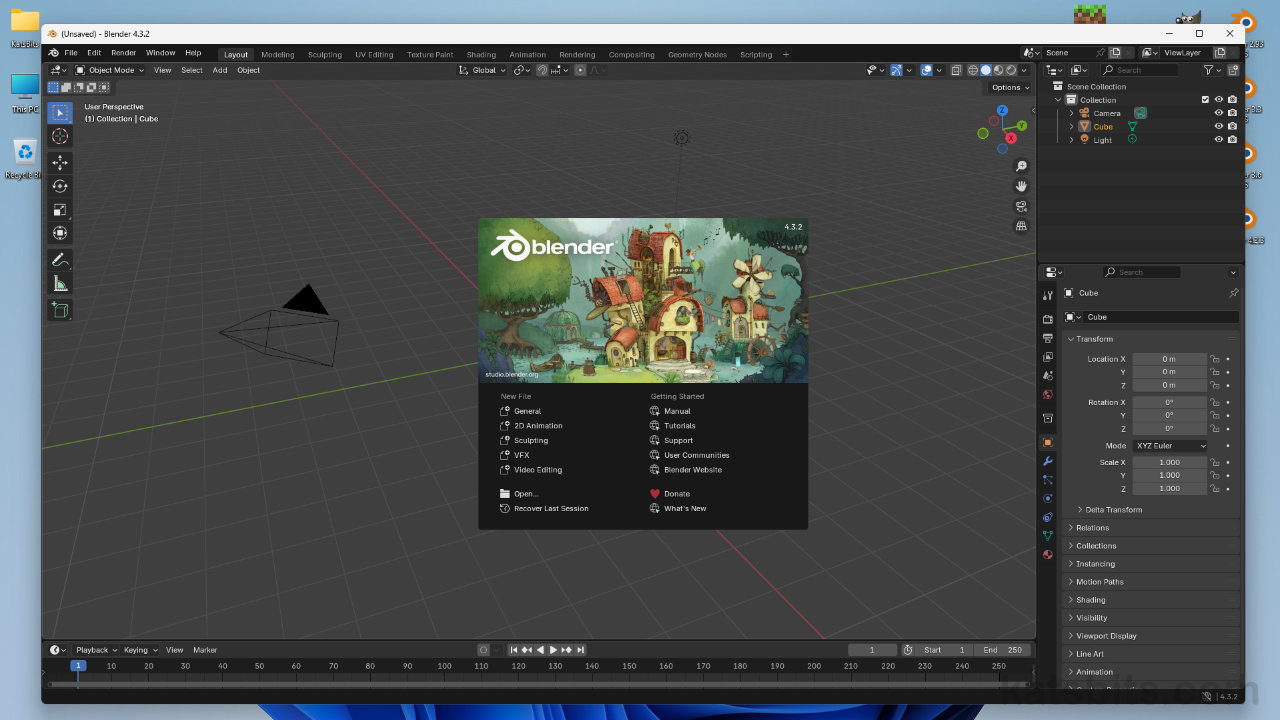Windows 11 – Installing Blender (ZIP)
Table of Contents
Description
Installing Blender 3D on Windows 11 is relatively straightforward; from Blender.org download the *.msi for single instance installation, or the *.zip to install multiple versions of the application. If using the *.msi, once downloaded, double-click the file where it was saved, or click the browsers download notification and follow the instructions. For the *.zip, Windows 11 has the ability to extract zip archives so all that’s needed is a location to extract to, the the creation of a desktop shortcut.
Duration: total c. 5 mins (00:05:00).
Info: 1080p.
Suitability: Beginner+.
Source: n/a.
Product ID: n/a.
Design note: some additional information when installing Blender on Windows 11;
Installation Folder
if multiple instances of Blender need to be installed, use the zip archive as this automatically extracts program files to an appropriately named folder, e.g. “blender-[version]-[OS]” or “blender-4.3.2-windows-x64“.
Slow Extraction/Unpacking
Windows 11 may take an unexpected amount of time to extract the contents of the zip file, upwards of 10 minutes, due to the Antimalware Service Executable being triggered as a consequence of the inclusion of numerous *.py (python) scripts and files.
Timestamps
Times are approximate;
– n/a