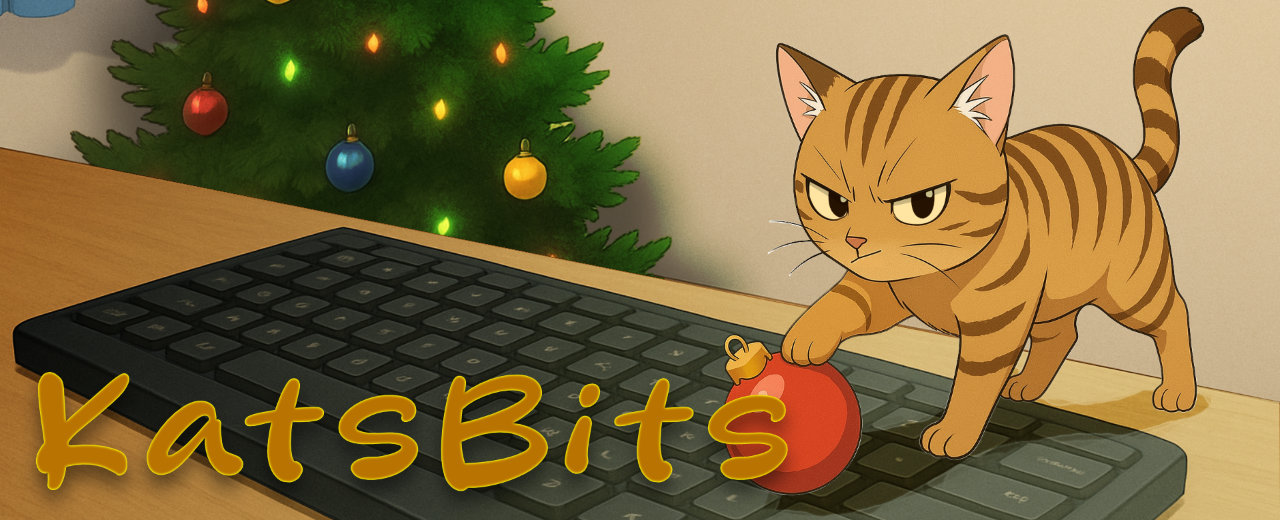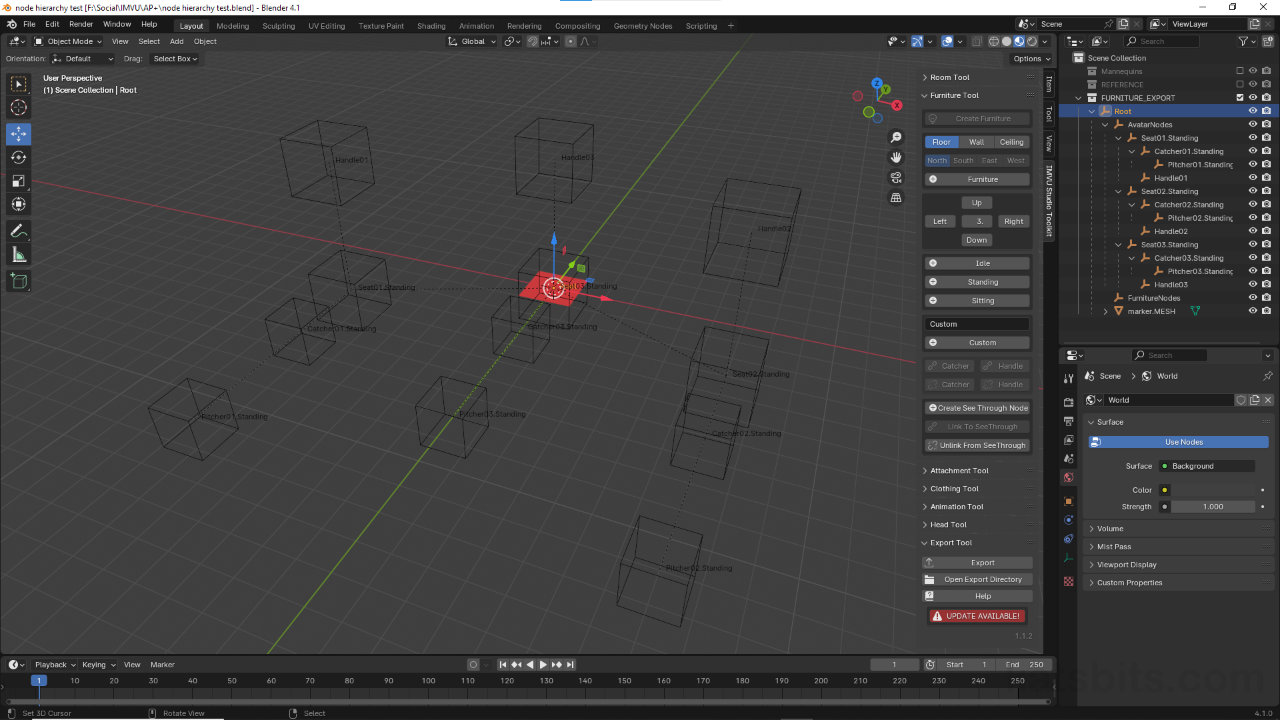Toolkit – Node Relationships in Blender
Table of Contents
Description
IMVU’s Toolkit for Blender is designed to make it easy to use and work with IMVU Studio and the new desktop and mobile clients. For IMVU Classic this presents an issue due to the way furniture items with avatar spots are organized, this structure is unexpected and causes seat handles to appear on the ground rather than at waist high as they should. To fix this, projects have to be reorganised using Parent to change the order, the relationships, furniture nodes have to one another.
Duration: total c. 5 mins (00:05:00).
Info: 1080p.
Suitability: Beginner+.
Source: n/a.
Product ID: n/a.
Design note: for more information about creating content for IMVU see the IMVU Studio Toolkit tutorials.
Node Relations for Rooms
The same issue also applies to furniture rooms. Here again, the Toolkit grouping seat nodes together to make it easier to manipulate in Blender can cause Handles to appear at ground level and not waist-high as they should. To fix this the same solution can be tried; unparent all the nodes and then reparent them back to Skeleton.Room.
Important: as rooms have a slightly more complex set-up than furniture to a global unparent and reparent may cause other issues. Where this happens only unparent/reparent seat nodes leaving the broader structure intact (camera, lights etc.).
Selectively re-parenting just the seat nodes of a furniture room to Skeleton.Room so as to not interfere with other nodes in the skeleton, camera, light, furniture etc., that could have a knock-on affect and cause additional issues.
The default room skeleton in Blender is structured to make it easier to use, which may cause issues with Handle placement in Classic client.
Timestamps
Times are approximate;
– n/a