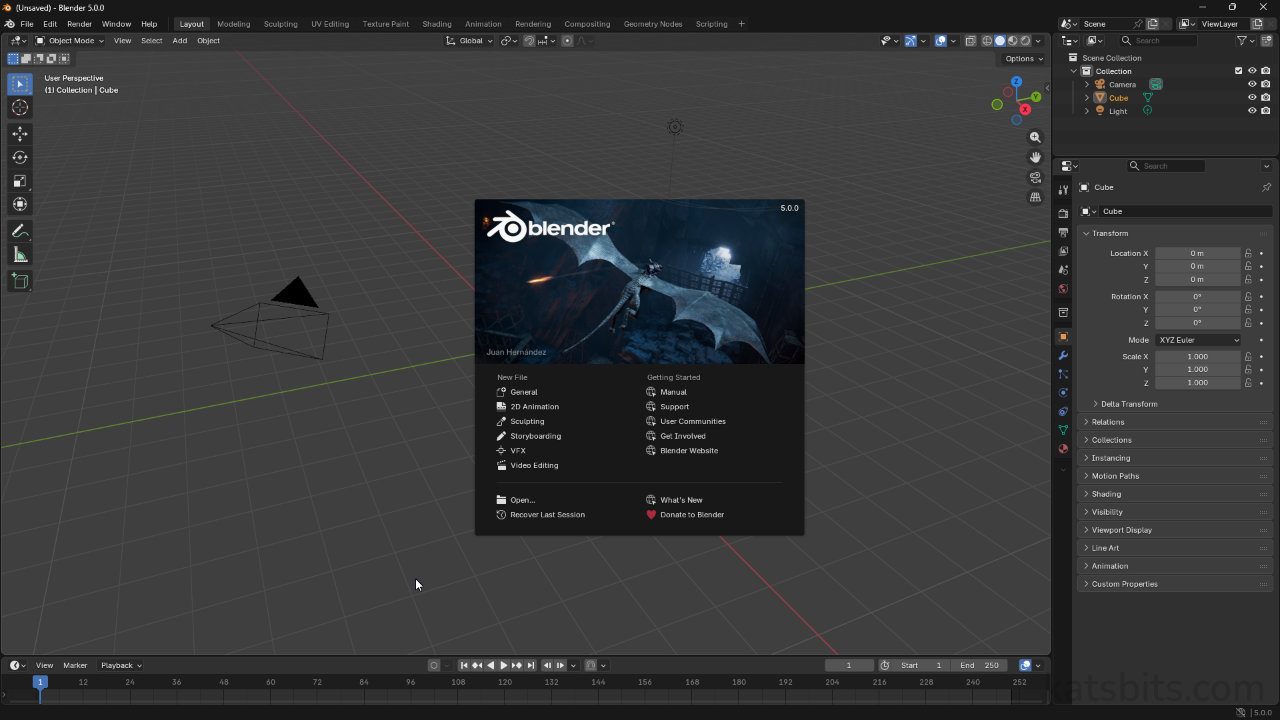Installing Blender 5.0 – Windows 11 (ZIP)
Table of Contents
Description
Blender 5.0 is now available for Windows 11. In instances where multiple versions of Blender are present its best to download the *.zip archive (blender-5.0.0-windows-x64.zip) as this won’t override existing installations, potentially resetting everything, breaking file history and so on. As Windows 11 includes its own native *.zip/archive management system, this can be/is shown being used instead of WinZip/WinRAR or other archive utility.
Duration: total c. 5 mins (00:05:00).
Info: 1080p.
Suitability: Beginner+.
Source: n/a.
Product ID: n/a.
Design note: additional information to consider when installing Blender 5.0 on Windows 11;
First Install
If Blender has not been installed previously or the last main version installed is to be overridden, download the *.msi self-extraction/app installer (blender-5.0.0-windows-x64.msi) instead of using the ZIP file. Once downloaded activate the file and follow the on-screen instructions to install Blender to the default “C:\Program Files\” location (change where necessary during set-up).
For first time installations, or where previous versions can be overridden, download and use the *.msi file.Windows 10 (Legacy Support)
Although Windows 10 is no longer supported by Microsoft, installing Blender 5.0 should be exactly the same absent the extract feature available for Windows 11. In this instance a third-party archive program, WinZip, WinRAR etc., may be needed. For more information installing Blender to Windows 10 see “Installing Blender”
Aside: for Windows 10 or older, preference should be to use an LTS (Long Term Support) version of Blender to avoid compatibility and/or stability issues that may be introduced with newer iterations of the application, particularly with respect to Blenders rendering systems.
Timestamps
Times are approximate;
– n/a