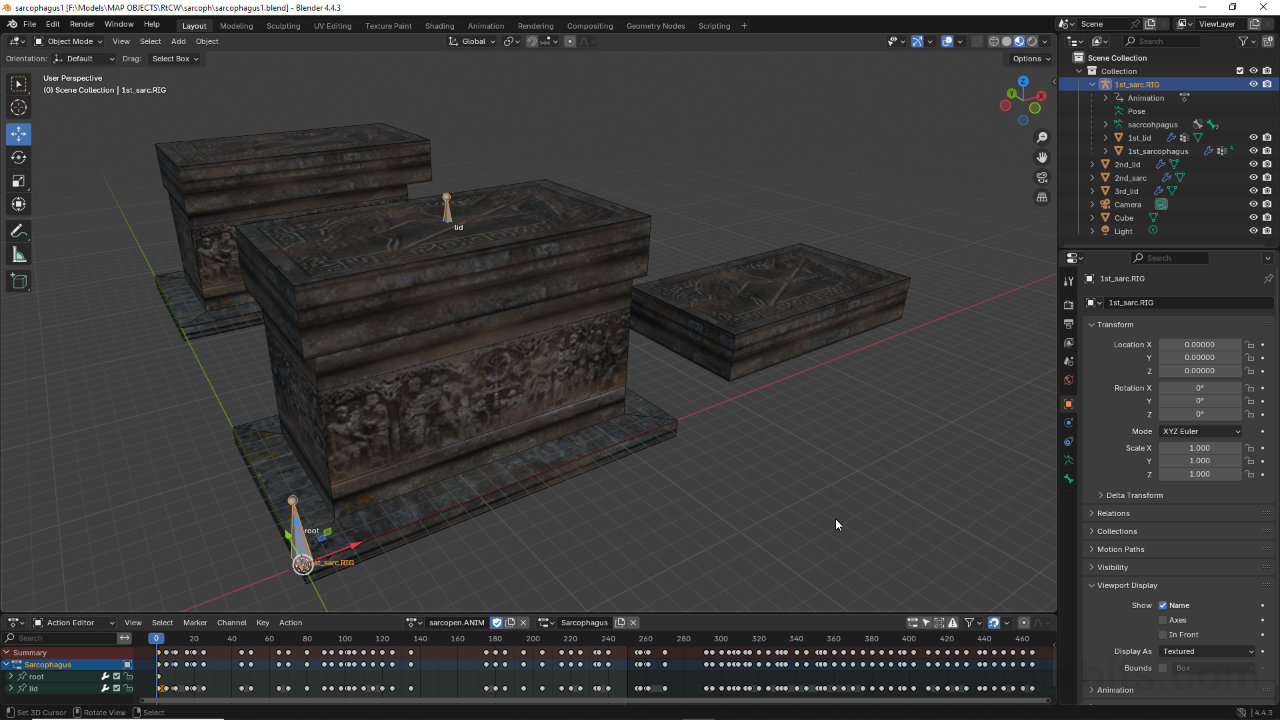Copy/Paste Old *.blend File Objects/Data
Table of Contents
Description
Rummaging through old *.blend projects that might need to be updated can be a bit of an issue where older, pre 2.8 versions of Blender have been used to edit or modify the files, data or objects they contain. Rather than struggling to open legacy files and then resetting the interface, it’s possible to simply Copy/Paste content from old to new Blender.
Duration: total c. 5 mins hr (00:05:00).
Info: 1080p.
Suitability: Beginner+.
Source: n/a.
Product ID: n/a.
Design note: additional information when working with legacy *.blend files;
Shortcut Keys
Although older versions of Blender may not provide menu options to Copy Objects and/or Paste Objects or data, the common shortcut keys for doing so should work without issue;
• Ctrl + C to copy
• Ctrl + V to paste
Or for MacOS
• CMD + C (⌘ + C) to copy
• CMD + V (⌘ + V) to pasteMissing Materials
Over the years a lot of updates have been made to Blender that cause incompatibilities between old and new versions, textures for example, won’t appear as a consequence of switching to Nodes and PBR (Physically Based Rendering) materials. Here, each material will need to be ‘converted’ clicking the Use Nodes [1] button in the Material Properties, after which normal setup can continue in Shading Workspace.
Opening, importing or copy/pasting legacy data into newer versions of Blender will only bring in very basic Base Color information to materials because they’re not set up to use Nodes [1].Missing UV Data
Loading legacy files into newer versions of Blender, through Open or Import, may also either exclude UV data, or incorrectly attribute it – the UV data-block may be present in the file but not display correctly, or at all (note also, UV Editing layout may be wonky). To correct for this each material will need to be set up as described above, and image linked, before objects appear mapped.
Opening legacy files directly into newer versions of Blender will present issues editing UVs without first setting up corresponding materials – note the wonky UI of UV Editing layout from opening a legacy file into Blender.Animation Data
Animation data should open/import/load, but again, may be subject to conflicts or be incorrectly attributed. Some complex sequences, setups or rigging may break due to core differences in the underlying animation systems between Blender versions.
Animation data and/or sequences may not import properly the more complex they are.
Timestamp
Times are approximate;
– n/a