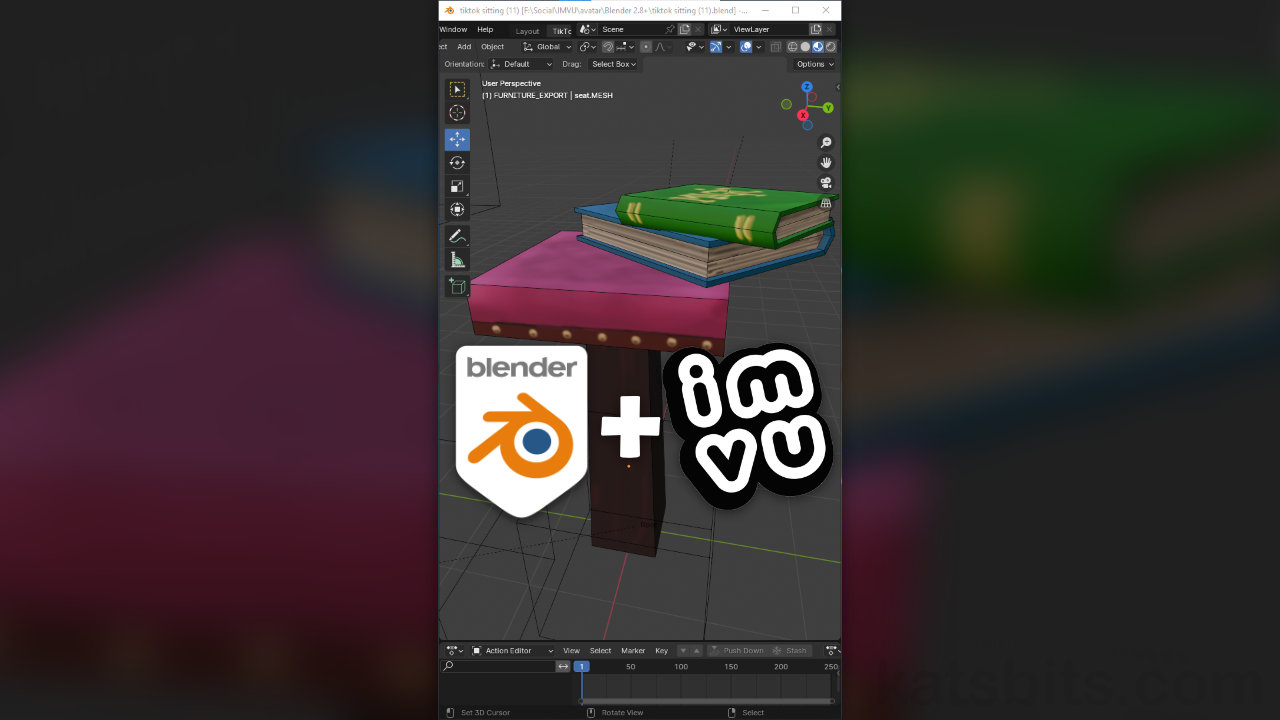Export & Assembly in Studio – IMVU Furniture
Table of Contents
Description
In this final TikTok session exploring the creation of a furniture item for IMVU using a custom avatar pose, the finished hand painted textures are resaved before re-exporting the project using the Toolkit, updating the meshes will all the changes that have been made. In IMVU Studio then, to update an existing project only the furniture FBX is imported and set up to override the old data. To create a new project, the previously exported avatar pose is loaded in first, an Action is created from this data, before then importing the new furniture FBX file, this facilitates Studio automatically assembling the entire product. Once everything is set up and saved locally, the product Info is updated and the project published.
Duration: total c. 25 mins (00:25:00).
Info: 720p (W: 720 x H: 1280).
Suitability: Beginner+.
Source: KatsBits – TikTok Furniture (Final) (c. 750 KB | *.blend, *.fbx, *.png).
Product ID: TikTok Stool (68682684).
Design note: some addition considerations to keep in mind when assembling furniture items using multiple FBX files in IMVU Studio;
Update vs New
When updating an existing product make sure individual components of the incoming FBX file are named and identified to properly override any existing parts otherwise the project may end up with multiple instances of something, particularly so for meshes and materials; set the correct Mesh ID on import into Studio [1]; set the correct Material ID/Name in Blender prior to export – material names can be edited once in Studio but doing so only changes the local reference, this does not change the ‘ID’ without additional management of the project, deleting duplicates then renaming instances.
When importing meshes into Studio double-check the Mesh ID [1] assignments to ensure any existing meshes are overridden, even when using the Empty Furniture Derivable.
Timestamps
Times are approximate;
– 00:00 : Overview & Summery
– 07:00 : Assembly (update) & Publishing
– 16:00 : Assembly (new)