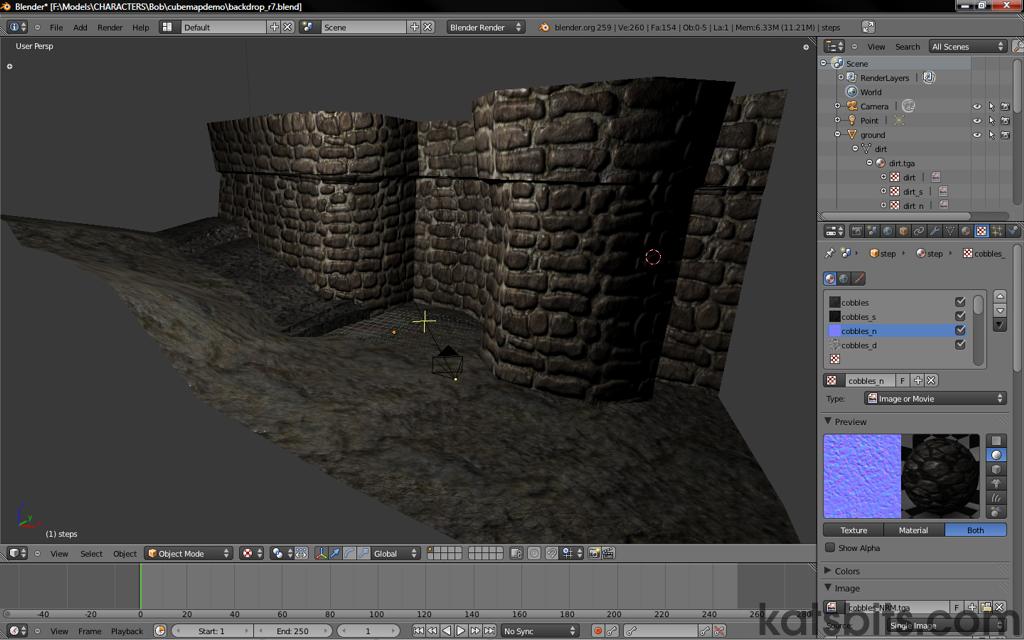Backdrop Test Scene (*.blend)
The following "Backdrop Test Scene Model" download is a simple *.blend file to help test Normal Mapped objects or textures made for Normal mapped environments in Blender. Object and Texture assets included.
Model Details
- author: KatsBits
- rel’ date: October 2011
- name: Backdrop test scene
- zip file: katsbits-backdrop-scene-source.zip
- info: How to use
note : all source material is ‘packaged’ into the *.blend file using 2.59 an 2.49b. To ensure proper access use the same or newer versions of Blender.
Description
Scene is comprised of three individual mesh sections, each having a single Material applied. Images are assigned to the materials via a Texture slot. There are three or four image Stages per Texture/Material depending on the function/purpose of the Material, these typically include a "colour" or "diffuse" map, a grayscale "specular" highlights map, an RGB "normal" map and a "displacement" map (grayscale). N.B. the normal map is based on "Tangent" space with an inverted ‘green’ channel – depending on requirements this may need to be ‘reverted’ (Blenders GLSL mode doesn’t invert this channel for example, so normals appear backwards. To correct invert either the "green" or "red" channels in an image editor).
Collision
There are no separate collision objects within the scene so each item will need to be treated ‘as is’, or collisions hulls may need to be made depending on requirements.
Permissions
Download is released under KatsBits standard "non-commercial use" licensing. See included readme.txt file for more specific details.
- polycount – c.150 Faces (c.260 triangles)
Download Locations
zip file [c.200 KB]

Simple backdrop scene comprising a "wall", "ground" and "cobbled" steps sections. Shown in Blenders 3DViewport lit by a single "Point" lamp using "GLSL" shading
Scene is split into sections, one "material" per mesh, each with a "Diffuse", "Specular", "Normal" and "Displacement" map – normal map is tangent space with inverted ‘green’ channel