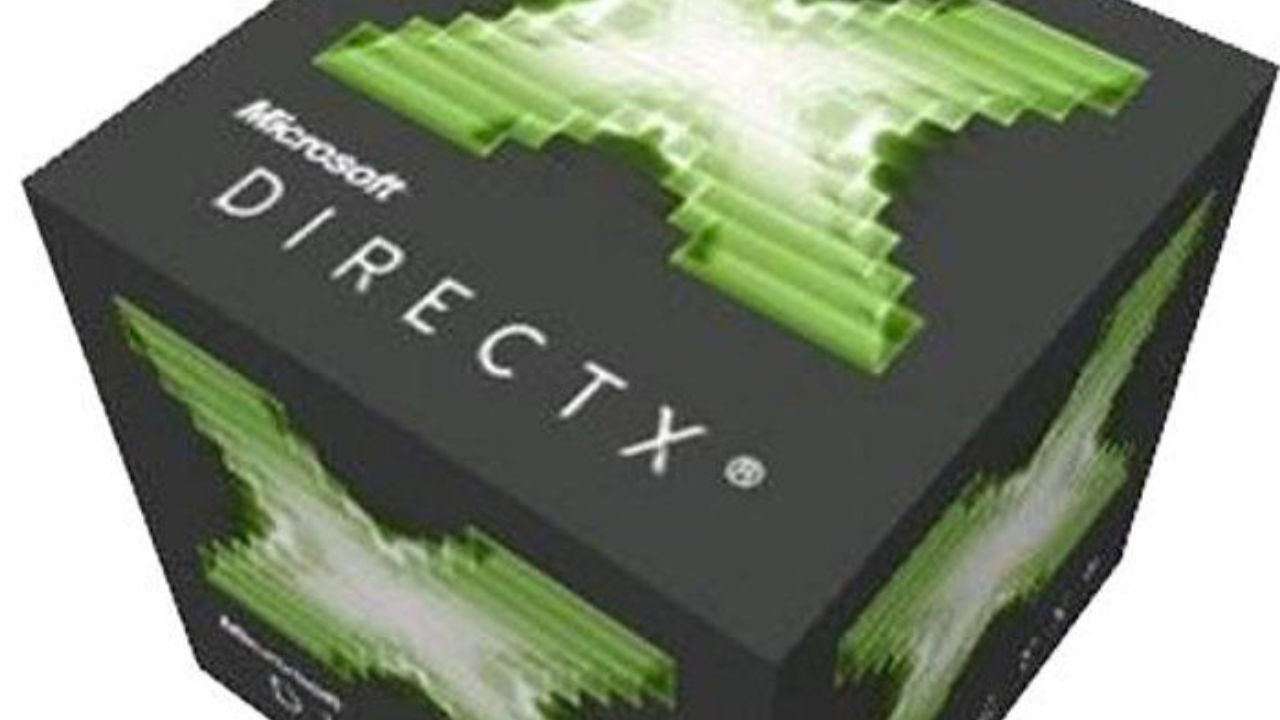Uninstalling DirectX (#1)
Removing or deleting Direct X from a computer
Before you install DirectX (this applies to any version of direct X) make sure the drivers for your card support it otherwise you may encounter more problems than necessary.
What version of Direct X am I running?
You can find out if your card supports DX8 by taking a look at the installation ‘read me’ file. The read-me usually contain the latest breaking news that wasn’t put into the manual. If you can’t find the read-me or it doesn’t tell you anything you should find the information you need on your card manufacturers web site, usually under the ‘support’ or ‘drivers’ sections.
That said if you do or have installed DirectX8 and your card doesn’t support it then it will cause all sorts of problems, from locking up your PC, to not registering your monitors refresh rate properly (it means that even at your highest setting you’ll be able to see the screen flicker). It will also have an effect on any games you play, making them – at best – slow and stuttery. Graphics packages behave oddly, photo editing is slow, moving ‘objects’ around the screen has a delay and image ‘echo’.
The problems that do occur often seem to be related to ‘movement’ and ‘motion’ rather then rendering, you may find no problems with the actual graphics rendering in game and application but movement may be slow and not what you expected.
How do I get rid of Direct X then?
Unfortunately and as per usual with DirectX you can’t uninstall it if you do end up having problems..! If you try to install a different or previous version – say, DirectX7 – you’ll get the message pop up that says your system has the most recent drivers, you can’t bypass this. It’s not a good idea to try and manually delete the DX drivers either as they are wound so tightly into the operating system that if you attempt to do this you really will bugger it up.
Reformatting and reinstallation was often the only choice to remove the drivers (as well as everything else..!) with all the accompanying time consuming problems but you don’t need to do this.
Make yourself a ‘bootdisk’ and reboot into DOS prompt, once there install your OS. The installation will keep any data you’ve created or applications you have on the C: drive (if you can backup this data then do so before you begin – just in case) and just over write the actual Win9X installation data, Windows itself. This means it will install DirectX3 or DirectX5 (depending on whether you install Win95 or Win98).
You may be asked if you want to save your previous Win9x installation data in case you want to uninstall the OS at a later point, say ‘no’ to this (installation thinks you’re upgrading rather then reinstalling). Let the installation do it’s thing and when it reboots you’ll find it does so to the settings you already had in place before the install. Shut the PC down and ‘cold boot’.
Install DirectX7 or the latest DirectX version that your card can support, again check the read me or web site to find this out.
There you have it, problem solved unless you deleted all your data…!!!
Addendums
[11 04] : the link to the DirectX uninstaller in part 2 of this articles is dead but you can now get hold of an uninstaller from the following link majorgeeks.com. As always no guarantee is offered that this will solve problems and you run the app at your own risk. Make sure you read through any and all material to understand what you need to do and potential risks involved in removing DirectX.
[04 04] : looks like DX9 is now causing the odd graphics problem esp. with ‘older’ games (games using DX8 and below) and as uninstalling isn’t an option (again) it falls to some community tools to ‘trick’ windows (usually XP) into thinking DX9 isn’t loaded. If I can find the url to the removal tool I’ll post it, in the mean time google ‘DX9 removal tools’ and see what pops up.
[05-03] : most modern cards (post ATI rage and nVidia GF1) now fully support at least DX7 in hardware. Generally speaking cards that are no longer supported by up-to-date drivers are the ones that may cause DX compatibility problems.
[06 – 02] : you may find that if your problems are related to certain games it may be that you need to install and update the OpenGL drivers which are often the culprit in many game related problems
[08 – 01] : most graphics card manufacturers are now supplying DX8 compliant drivers for their new and old products, however if your card is over 3 years old you may still have problems finding good DX8 compliant drivers.