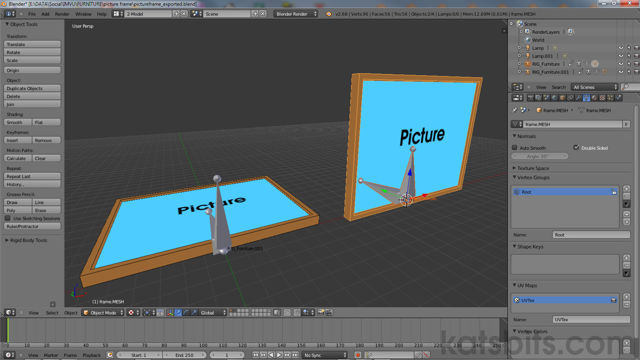For Blender users the "body" bone indicates the eventual orientation of the item in IMVU; as a
floor item the bone is essentially pointing upwards, as a
wall item the same bone points inwards, for
ceiling items the same bone again point down. The same Armature unaltered in Blender changes in IMVU based on the NODE its matched to not the orientation of the Armature or bones per se. In other words
you don't need to do anything to the Armature in Blender, just the mesh. So depending on the item this means you model and export as normal, or you rotate the mesh only backwards so it faces upwards (this assumes deriving from the "
Furniture (Wall)" item (#12906)).
Shown below, the mesh on the left lying flat on its back will be aligned vertically with the wall as would be expected. The version of the right would be sticking outwards from the wall along the horizontal.