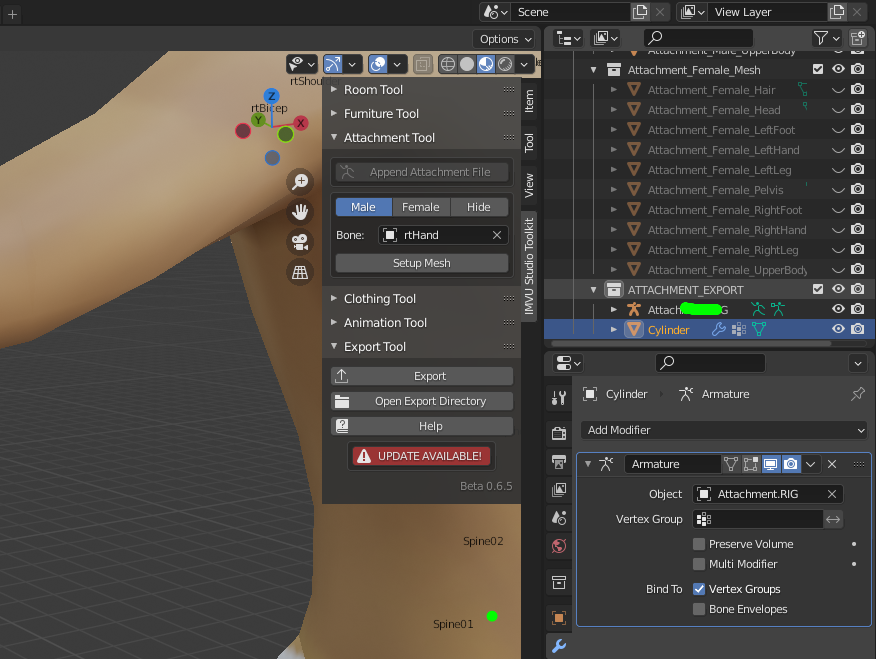ProblemOn exporting an
accessory (attachment) or other type of product (clothing, poses, animation etc.) made using IMVU Studio Toolkit export fails and the following or similar error is shown (system path to
IMVU_Studio_Toolkit.py may vary from shown);
Python: Tracback (most recent call last):
File "/[path]/[to]/Blender/3.2/scripts/addons/IMVU_Studio_Toolkit.py", line 1977, in execute bpy.data.collections['ATTACHMENT_EXPORT'].objects.link(each)
KeyError: 'bpy_prop_collection[key]: key "ATTACHMENT_EXPORT" not found'Design note: depending on what's being exported the error may reference ANIMATION_EXPORT or other *_EXPORT key.
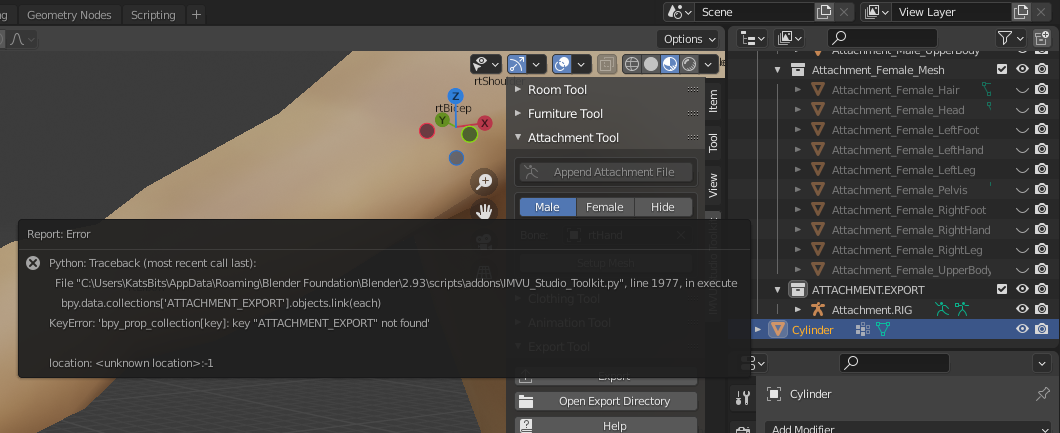 Solution
SolutionIn the Outliner scroll down to the bottom of the list and make sure the ATTACHMENT collection is correctly name, it should be interspersed with an UNDERSCORE (_) instead of a PERIOD (.), i.e. it should be;
ATTACHMENT_EXPORTnot
ATTACHMENT.EXPORTDouble-click the collection label and swap the period for an underscore. This may need to be done for all projects built using pre 0.6.4 versions of the toolkit.
Design note: this 'renaming' fix works for other errors, i.e. rename ANIMATION.EXPORT to ANIMATION_EXPORT and so on depending on the exact missing key causing problems.