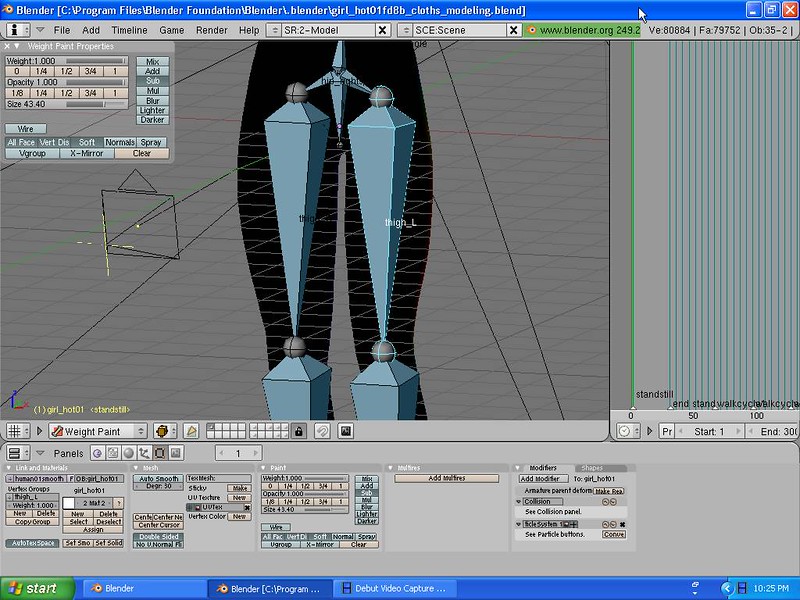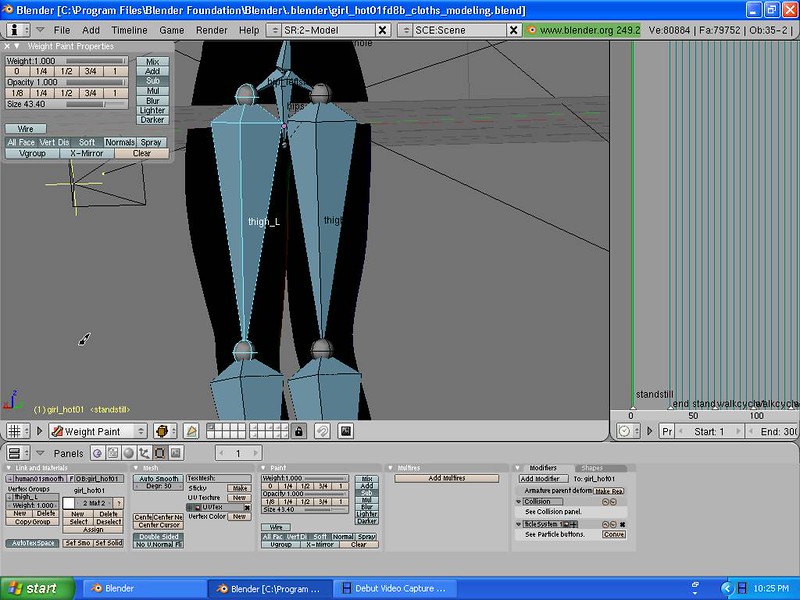Hello;
I've been rigging a human model in Blender 2.49b to an armature. At first it was working - I was assigning bone influences by using bone heat and weight paint. But now I can't use the weight paint anymore because it stopped showing the colors on the mesh I'm trying to paint....everything just shows as black, and it's like I'm guessing and having to feel my way around in the dark. It has completely stopped my progress.
I have pictures below....
What is wrong and how to I fix it?
Thanks in advance;
Dave
As you can see from the images below, the whole thing just shows black, where it used to show the blue, cyan, green, yellow, and red colors of the bone heat influences. The influences are still there, and if I swipe it with the brush, it does apply and remove influence, but I just can't tell where anymore because the color display has dissappeared.