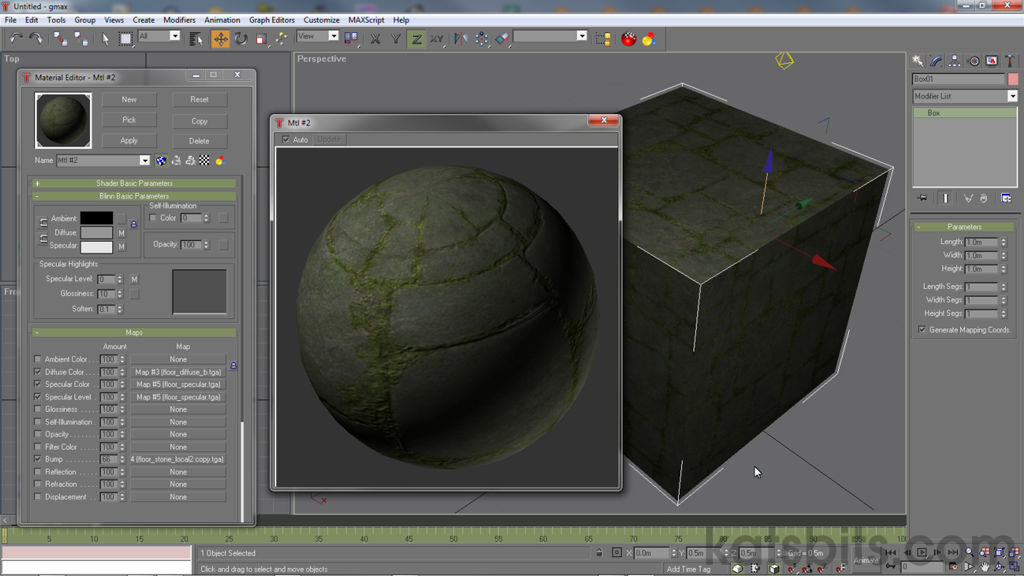
When asking if Gmax can make use of Normal maps, the answer depends on why they need to be used. Essentially "
yes and no". There are a couple of aspects to consider for this;
- can Gmax load Normal maps?.
- can Gmax use Normal maps?.
- can Gmax export models with Normal maps?
- can Gmax display Normal maps?.
1) Can gmax load/import Normal maps?The answer to that question is "yes", Gmax can indeed
load Normal maps in just the same way it can with any other 'bitmap' image - Gmax doesn't know what that image is supposed to be for until its loaded into to one of the available Material Slots. And
although Normal Maps are not the same as "Bump Maps", they can be loaded into the "
Bump" slot where needed (Gmax does not have a dedicated "Normal Map' channel).
2) Can gmax use Normal maps? The short answer is "no". The long is "sort of". Although Gmax was written some time before Normal maps hit mainstream game development and became as ubiquitous as they are today, feature compatibility
is present, although to a limited extent. If a Normal map is loaded into the "Bump" slot of a Material along with a "Diffuse Color" as would be expected of a functioning Material, the effect is NOT visible in any of the viewports. However, upon careful inspection of the Material Editor ("M"), it may pass notice that the preview thumbnail does show the combined effect, which when this view is expanded ("
right-click » Magnify...") it becomes readily apparent that Gmax is in fact displaying the Normal map correctly. So "no", not in the main viewports. But "yes" in the Material thumbnail and expanded preview (this is notwithstanding the fact that gmax doesn't have any internal rendering capabilities that can use Normal maps in that capacity).
2b) GMax can use Bump Maps Furthermore in the same way Normal maps display as described above Gmax can also use "Bump Maps", gray-scale height based images that provide depth information from tones of grey between the extremes of black (depth) and white (height). Bump maps have a disadvantage in that they only work to provide height/depth queues relative to the up/down "Z" axis. Normal maps on the other hand have inclination or direction on all axis
because of what the normalised RGB colours values represent.
3) Can Gmax export normal maps?Essentially "yes", Gmax can export models that have Normal maps associated with assigned Materials so long as the file format being exported to and the script doing the exporting supports the additional channel data (many may simple export a "Diffuse" slot, preferring instead to set up complex materials via their own, often proprietary, systems). On the other hand, if asking whether Gmax can generate and export Normal maps as an asset class in their own right,
making normal maps using meshes for example, then the answer is no, Gmax does not have any baking or generating capabilities.
4) Can Gmax display Normal maps?As discussed in point "2" above, Gmax can indeed display Normal maps but in a limited capacity restricted to the Material Editors thumbnail preview picture and the expanded or "
Magnify..." view of same so long as the bitmap is place in the correct slot.
