In the tutorials, it mentions efficiency in applying textures to objects, namely, less is better - using the smallest image files makes the computer have to work less in generating the finished product.
My question is this - in making a large complicated object, with many parts requiring the application of a texture image to many different surfaces, is it better to create and use one large JPEG image (or any other type of image file), and then map the various parts to different portions of that one big image, or is it better to create many smaller individual images for each and every individual part? (see below)
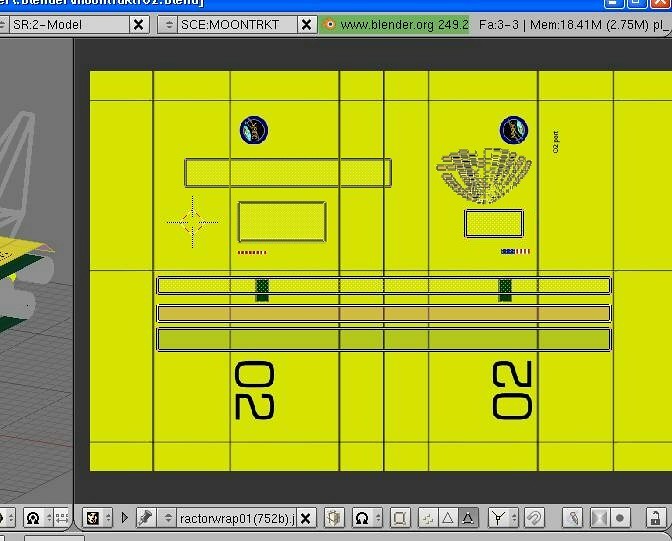
Multiple samplings taken off of just one image....
Part 2 of the above question - if you are sampling just one portion of an overall master image to texture a part, is it better to map that part to only a small portion of the image, or to let the map for that part spread out over a larger portion of that image?
For example: if I'm providing color to a small part using a portion of a large master image that displays that color, does it matter what size I allow the unwrapping of that part to be on that image (as long as either way, the map size only covers the desired color without crossing any unwanted details elsewhere on the image) that I want to apply?
(see below)

smaller mapping of part

versus the larger mapping of the same part
Which is the more efficient?
I don't know the mechanics of how the computer imports these image files for use in Blender, or which way is considered more efficient. When Blender applies texture images to all the parts of a project, does it separately import an image file each time it applies to a part, or does it import once, and then re-use that image each time it is called upon for various different parts.
I hope I got my point across, however clumsily....
Thanks
