It's about time I post something again!
I've been playing around with establishing a workflow to prototype a brawler game in the UDK.
It goes something like this:
- Flesh out the shapes in GTKRadiant 1.4
- Compile to ASE texturing only the faces I want exported (normally a thin shell for easy UV unwrapping)
- Import in Blender 2.49 using the working Goofos ASE import script (I should get around to getting the script working on 2.58 to speed things up but I've been too lazy to do so hoping he'd get around to it
 )
) - Join all the individual faces of the mesh as one object (for some reason the importer brings each face as it's own object on import)
- Load up the saved .blend file in Blender 2.58 for tweaking and texturing
I've always been a fan of the modular approach to creating things. Legos rock!
So, I started work on my first modular wall piece. Took a while to find some shapes that I was happy with.
Unoptimized ASE Mesh - 232 vertices, 138 faces:
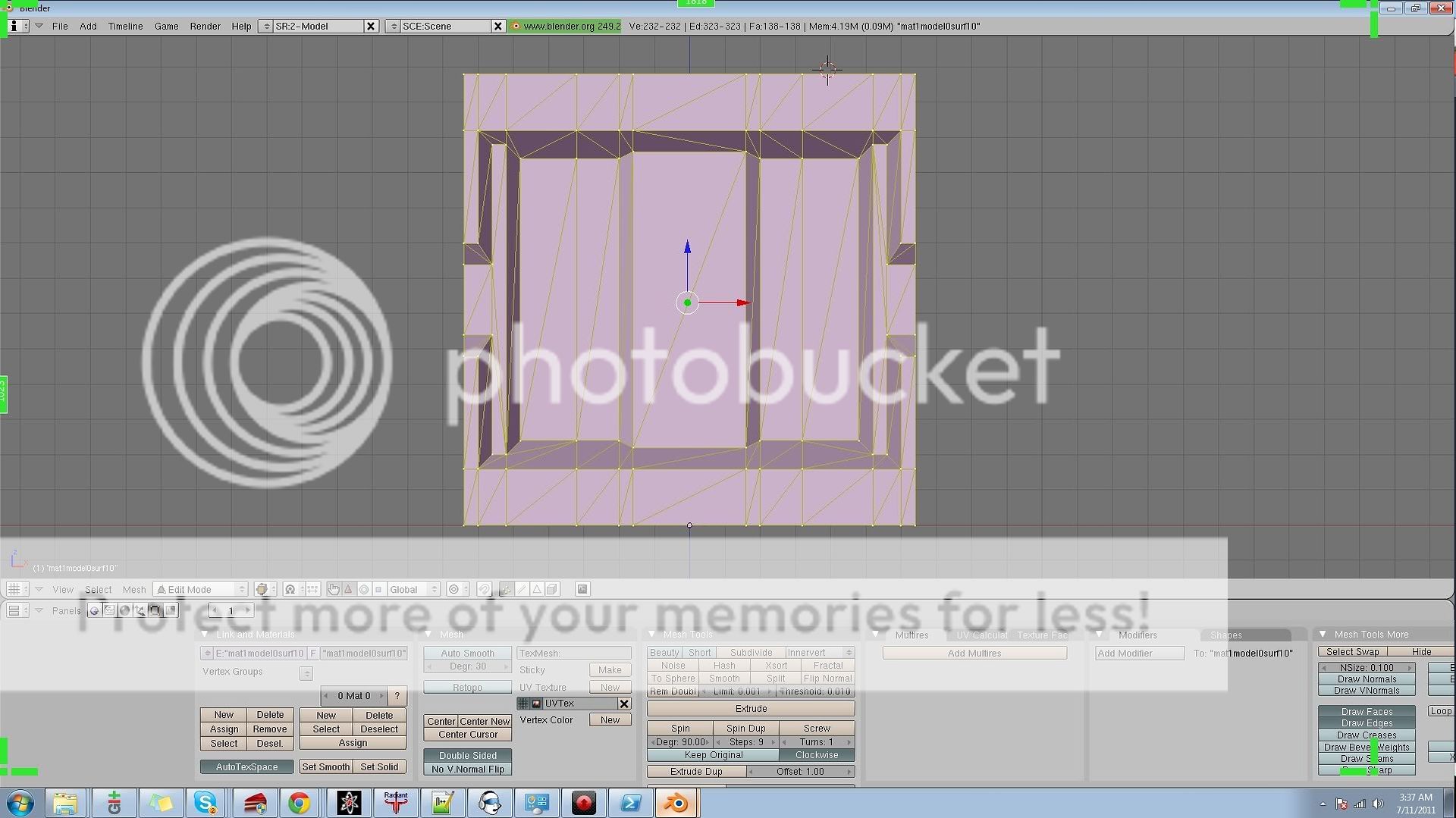
Optimized ASE Mesh - 68 vertices, 53 faces:
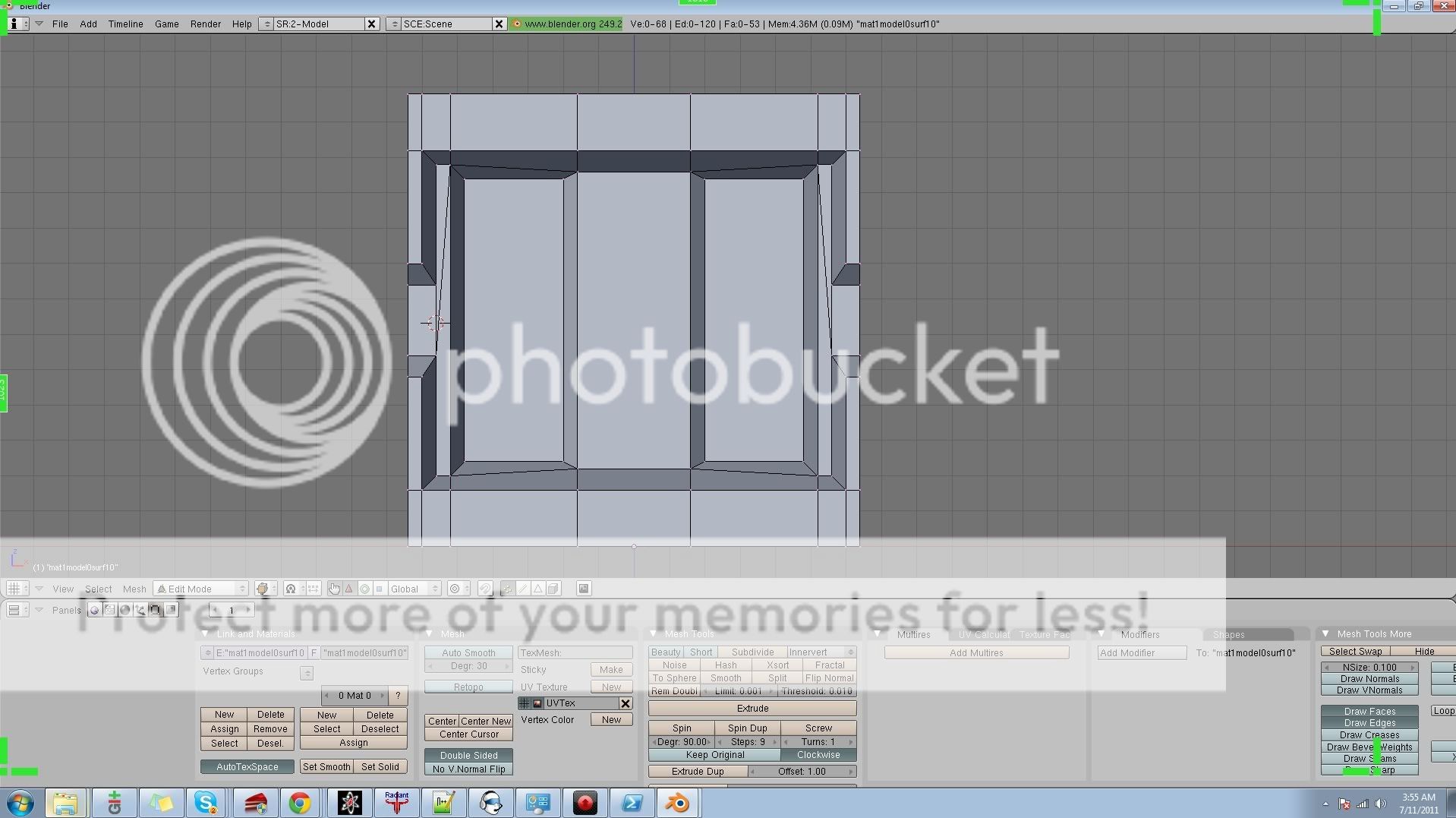
Mesh Tiled On Grid:

Sorry for the novel

EDIT: I don't remember how to make tiny images that don't automatically expand when clicked....
