Hi, I have looked everywhere and googled a solution to this, but I can't find anything.
I first tried getting an answer on the steam forums, but still nothing.
Here's a link to the thread I originally started:
http://forums.steampowered.com/forums/showthread.php?p=26814550What I'm trying to do is take one model I have created, in this case, a hand/arm, and resize/reposition/rerig it to a different armature. The model I have already has a working armature, but I need to change it up so that its size and shape is almost the same as the other model that is attached to the other armature.
Here's an Image explaining it. The image also explains some things in text. (by the way it looks kinda crappy since its purpose is only to help with explaining this, I wasn't gonna put a bunch of effort into it):
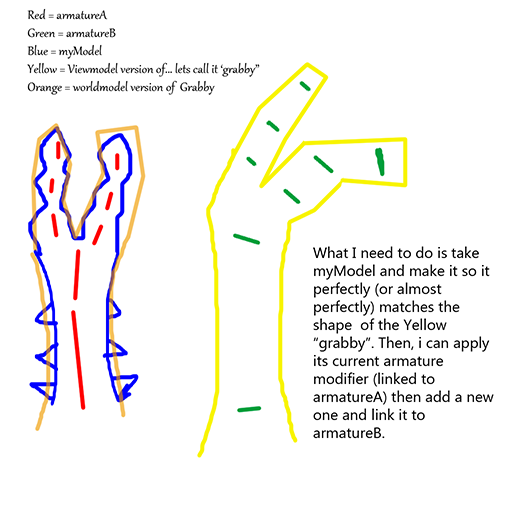
*IMPORTANT STUFF
The image depicts only an explanation of what I'm trying to do. I'm actually dealing with a full human arm and hand here, and the rotations and positioning of bones and fingers are actually more complex, and the difference in shape between viewmodel and worldmodel versions is actually quite a bit more drastic.
none of the bones in either armature are directly connected to any other. Yes, the child/parent relations are there, and it's all one armature, but none of the bones touch each other.
the bones in armature A and in armature B have the same names.
also notice that the arm in the viewmodel version is scaled differently than the hand in the viewmodel, as compared to the worldmodel.
the actual 'myModel' model has 'armorlike stuff' protruding from different parts (the forearm and fingers)
I already tried making the bones attached to each other correctly and then setting up a "stretchto" constraint on each bone in armatureA to stretch it into armatureB's shape. it didn't exactly work. the nonmetal (parts that aren't supposed to be armor) parts of the arm stretched unproportionally with the armored parts, and the texture was horrendously stretched. however, it's possible i did it wrong, or something.
I think that's all.
If it's still difficult to figure out what I'm trying to do, just say so, and I'll try to explain it in another way.
