Post by: VibeSenpai on August 12, 2019, 02:03:30 PM
Action Editor> http://prntscr.com/orgahd
(https://www.katsbits.com/smforum/index.php?action=dlattach;topic=1037.0;attach=305;image)
and Actions Tab> http://prntscr.com/orgcsu
(https://www.katsbits.com/smforum/index.php?action=dlattach;topic=1037.0;attach=307;image)
(In blender I'm using the Male03 (poses).blend file) and Blender 2.80 version. I’m not sure if I’m keyframing it right.
Please any suggestions would help. I would really like to make this sitting for the avi I’m creating.
[EDIT] included images and changed title so it makes a bit more sense, kat.
Post by: kat on August 12, 2019, 03:35:11 PM
Post by: VibeSenpai on August 12, 2019, 05:29:46 PM
The pose in create mode: http://prntscr.com/orpj05 (I added the couch from my inventory to do sits)
(https://www.katsbits.com/smforum/index.php?action=dlattach;topic=1037.0;attach=309;image)
Post by: kat on August 13, 2019, 03:46:05 AM
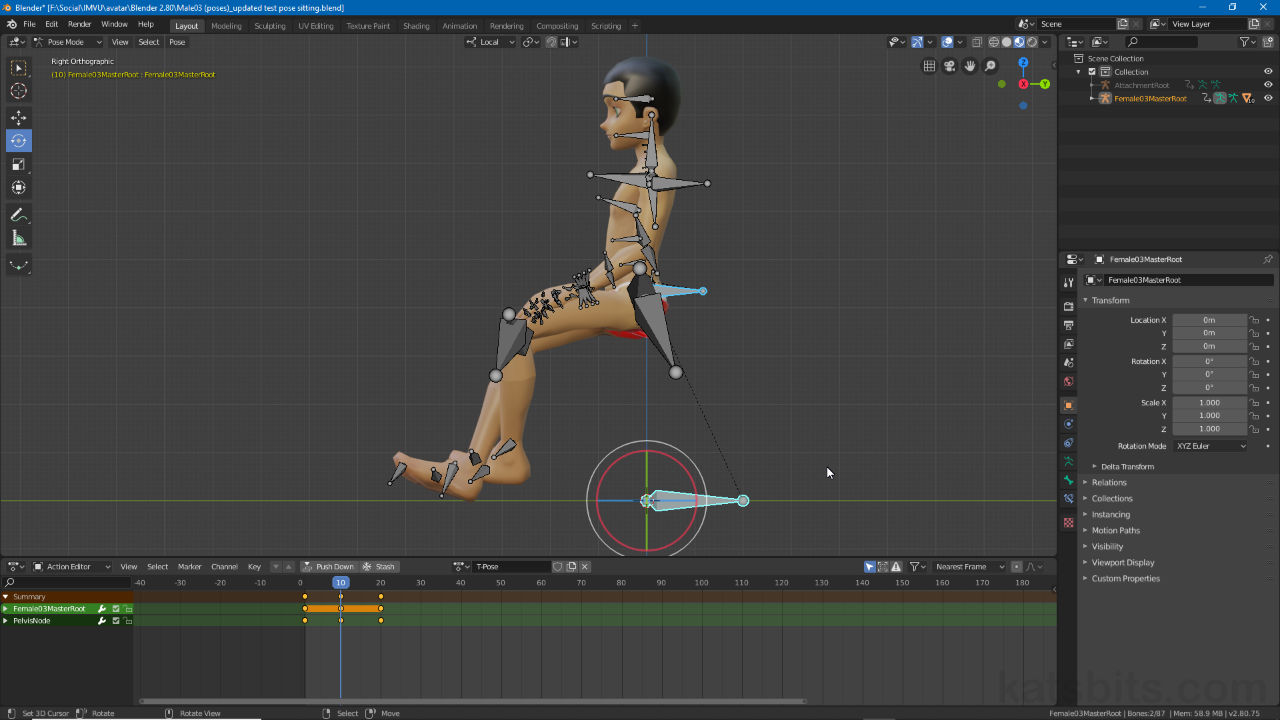
Take a look at the pictures in this section of the pose tutorial (https://www.katsbits.com/tutorials/imvu/furniture-poses.php#posing) and node the one showing the before and after poses, note where the root bone is located relative to the furniture item... that's what you have to do with all poses, avatar, room and furniture.
Also, for avatar poses it's generally best to derive from the Empty Mood product (10945930 (https://www.imvu.com/shop/product.php?products_id=10945930)) rather than the base avatars (80/191), as you don't need to forcibly override the defaults and you won't run into conflicts.
Post by: VibeSenpai on August 13, 2019, 04:16:19 PM
Post by: kat on August 13, 2019, 04:44:54 PM